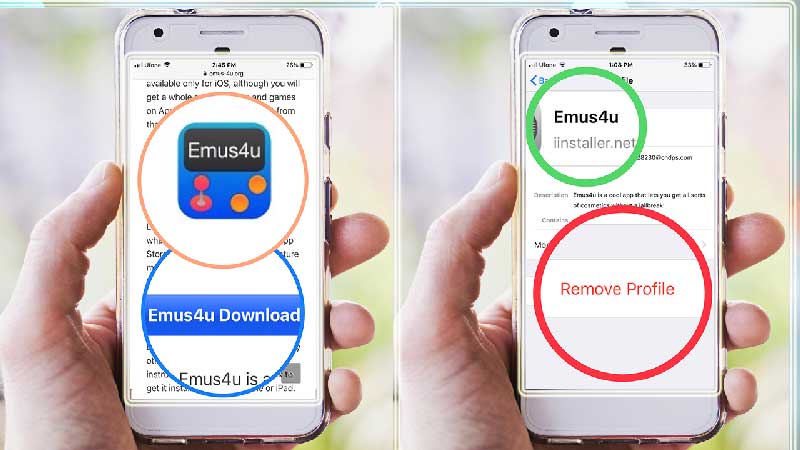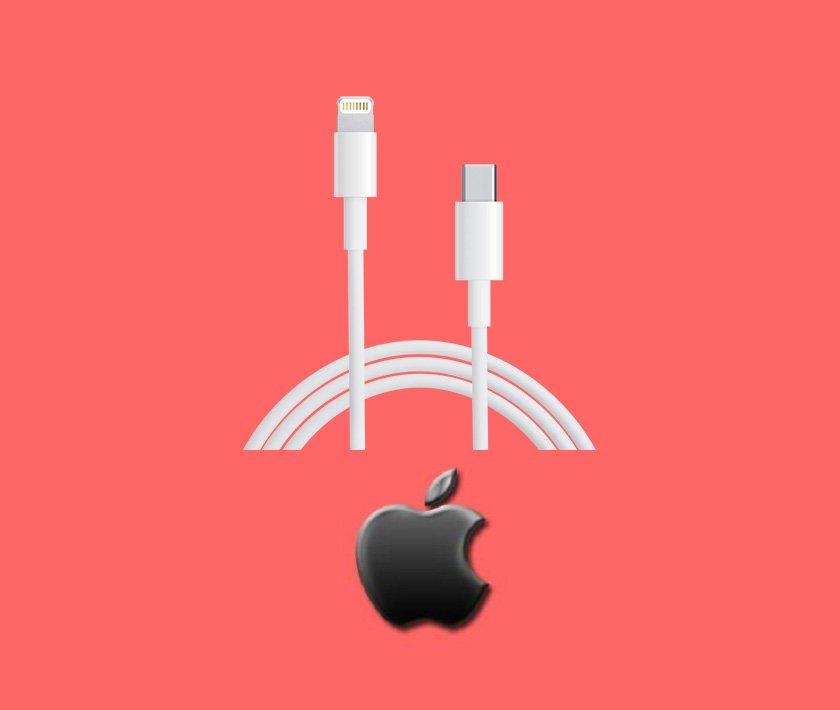Here is how to save battery on iPhone, maximize battery life, lifespan, maintain and improve battery health and the best battery charging tips for iPhones ever.
Before jumping straight to the best battery charging tips to improve battery life on iPhone we must differentiate the battery life and the lifespan.
Apple says:
“Battery Life” is the amount of time your device runs before it needs to be recharged. While “Battery Lifespan” is the amount of time your battery lasts until it needs to be replaced.
The below best battery charging tips will not only help you to stop battery from draining but will maximize the both battery life and lifespan of your iPhone.