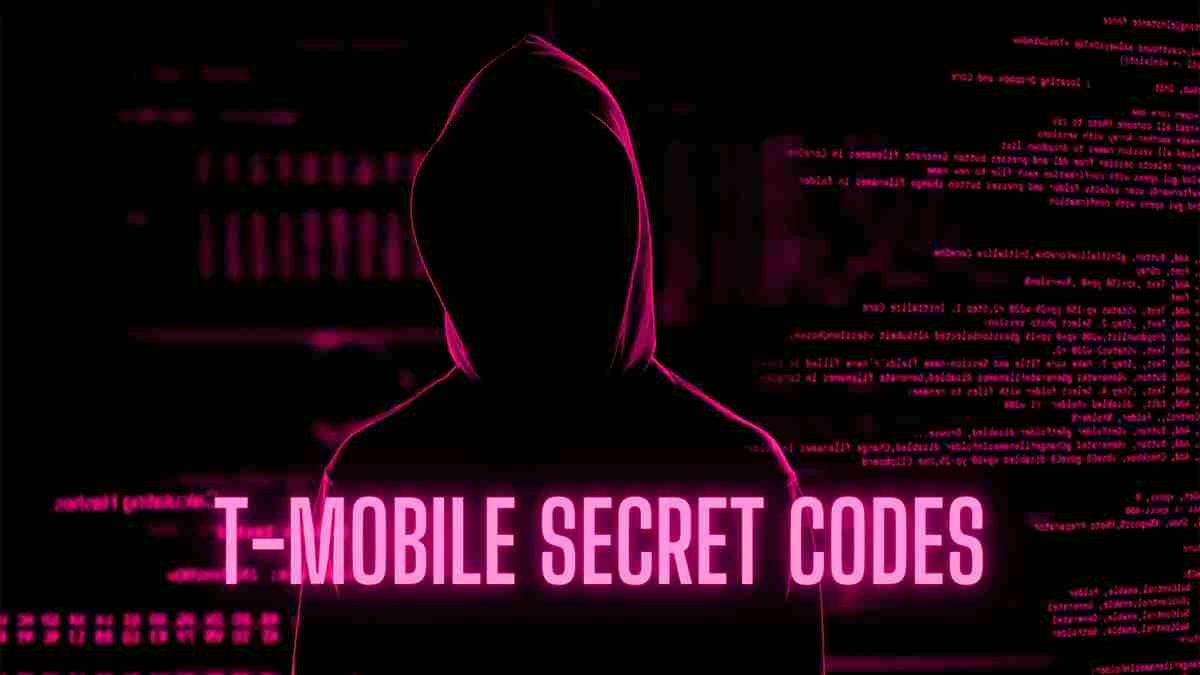T-Mobile Secret Codes – T-Mobile Network Reset Codes
Like all other cellular companies, T-Mobile can also be operated by secret codes and these are called T-Mobile dialer codes, USSD codes, diagnostic Codes, t mobile commands, dial codes, star, pound, self-service codes, TMobile MMI codes, check the battery health status and more.
Note*: MMI stands for Man-Machine-Interface and USSD stands for Unstructured Supplementary Service Data, both are used as mobile telecommunication protocols to send text messages.
T-Mobile secret codes for iPhone and Android are used to perform various kinds of tasks on your phones, whether it is iPhone or Android smartphone. I would love to tell you that T Mobile is the 2nd largest cellular company in the United States with 104.8 Million users. Using T Mobile dialer codes, you can check the hardware and software version details and even reset your iPhone or take a full backup of your phone. These T-Mobile Secret codes for iPhone and Android are useful in troubleshooting your smartphone if it is not working the way it should.
We have also discussed iPhone hack codes and 250 + iPhone secret codes that are useful for debugging, troubleshooting, and resetting the device to factory default settings. You can also find iPhone batter hacks to Save Battery Life on iPhone.
Today, we have created a T-Mobile USSD Codes List for iPhone and Android as well.
How do T-Mobile Short Codes work?
Using USSD codes TMobile is very simple!
Just dial the TMobile command codes and get the desired information on your phone’s screen
What is T Mobile Network Reset Code?
T mobile network reset code for your device is *2767*3855#
Dial the T mobile network reset code *2767*3855# and it will start wiping your smartphone fully and then reinstalls the software on your device.
While T-Mobile Star code * #*#7780#*#* is used to reset your smartphone and erase all data on your phone.
How Do I Reset T Mobile Network in iOS 16 and Later Versions?
T-Mobile Internet and MMS settings: Apple iPhone
Below are the T-Mobile Internet and MMS settings that are used for Apple iPhone from another carrier.
Reset TMobile Network on iOS 9 or Newer Version
When you insert your T-Mobile SIM card on Apple iPhone with iOS 9, iOS 10, iOS 11, iOS 12, iOS 13, iOS 14, iOS 15, iOS 16, and later versions, the Internet and MMS Settings are automatically set to correct values. However, you can reset your T-Mobile network Settings to make sure these are set correctly.
Here’s how you can do that:
- Go to iPhone Settings then General then tap Reset.
- Tap Reset Network Settings.
- Enter the device password if prompted.
- Tap Confirm
Reset T-Mobile Network on iOS 7 and 8
If you are using older Apple iPhones, then a T-Mobile network reset is also possible in such devices.
Tap Settings
Tap Cellular then choose Cellular Data Network
If you cannot see such a Setting on your device, it is not unlocked. You must contact your previous carrier.
But if these settings appear then enter the following lines in the Cellular Data section:
- APN: fast.t-mobile.com
- Username: <Not set>
- Password: <Not set>
Enter these settings in the LTE Setup (Optional) section:
- APN: <Not set>
- Username: <Not set>
- Password: <Not set>
T-Mobile MMS Settings
Use the following Settings in the MMS section:
- APN: fast.t-mobile.com (for iOS 7) or tmus (for iOS 8)
- Username: <Not set>
- Password: <Not set>
- MMSC: http://mms.msg.eng.t-mobile.com/mms/wapenc
- MMS Proxy: <Not set>
- MMS Max Message Size: 1048576
- MMS UA Prof URL: http://www.apple.com/mms/uaprof.rdf
Enter the following settings in the Personal Hotspot section:
- APN: pcweb.tmobile.com
- Username: <Not set>
- Password: <Not set>
- Press the Home button to save the APN and exit to the main screen.
- Turn the device off and back on.
Now let’s talk about T-Mobile’s secret codes and hacks to save time while troubleshooting and performing diagnostic tests for software and hardware.
Note*: Non-T-Mobile self-service short codes are not supported on select plans.
T-Mobile Alerts Codes
These are called the T-Mobile Alert Codes and are used to send alerts to users on their smartphones.
401, 403, 405, 409, 440, 441, 443, 444, 445, 456, 457, 459, 462
T-Mobile Campaigns Codes
T-Mobile campaigns are sent by these codes 2294, 2295, 2296, 2297, 2954, and 2958.
Country-Specific Short Codes
Most of the shortcodes are country-specific.
For example, if a service is supported with short code 5555 in the United States may be different in the UK.
Account and Mobile Device Information Codes
These T-Mobile USSD codes are used to pay your phone bills, check your resources usage, and manage voicemail and unlimited video streaming with Binge On® settings and more
TMobile USSD Dialer Codes for Call services
Here’s a list of T-Mobile hacks to manage your calling services and voicemails. These dialer codes are used for call forwarding, preventing outgoing calls, activating call waiting, deactivating call waiting, call barring, hiding caller ID, show caller ID, and more.
Let’s take a look at the TMobile call services codes:
Check T-Mobile Account Balance Codes (Prepaid)
With TMobile account balance codes you can check your account balance details (prepaid), Recharge your account, and manage unlimited video streaming with Binge On®.
Let’s have a look on T Mobile account balance codes on prepaid numbers:
TMobile Secret Codes for Scam ID and Scam Block Settings
T-Mobile provides all types of scam block settings shortcodes for both prepaid and postpaid customers. Here’s a list of TMobile Scam ID turn-on/off codes and USSD codes for block scams.
T-Mobile LineLink Secret Codes
T-Mobile also provides LineLnk secret codes for line link devices. Here you’ll find out call directory assistance code, call customer care, emergency call code, activating and deactivating call forwarding codes, and conditional & unconditional call forwarding, and more.
Have a look at the list of USSD Codes for T-Mobile:
T-Mobile Secret Codes List (Important)
These Short codes are used to find the unique numbers assigned to T-Mobile phones.
For example, IMEI number, LCD, hardware, check Battery Life status, etc.
T-Mobile Hardware Test Codes
Hardware test codes are used to test your T-Mobile phone hardware components. Such as display touch testing, wireless testing, Audio test, Proximity sensor test, Vibration, and Backlight test, Bluetooth testing, GPS functionality, and so on. You can use these T-Mobile hardware test codes to check if all of the smartphone hardware is operating correctly or not.
T-Mobile Software Hidden Codes Details
Display T-Mobile Phone Software Version, Firmware information, Ram version, FTA Software/Hardware version, and Displays Wi-Fi Mac address.
T-Mobile Backup Codes
T Mobile backup code is widely used to take backup of your T-Mobile phones in a matter of seconds.
T-Mobile Reset Codes
With reset phone codes, you can factory reset your T-Mobile phones partially and fully. Dialing a partial reset phone code erases everything on your phone including Settings, Photos, Media, etc but not the software while dialing a complete reset code it deletes everything plus deletes the software too.
FAQs
Dial T Mobile short code #WEB# (#932#) or use the T-Mobile App to find all data plan details and account balance.
Dial the T-Mobile USSD code #NUM# (#686#) that will display your own phone number on the screen.
Dial the TMobile backup code *#*#273283*255*663282*#*#* to take a backup of your phone’s data including photos, media and audio-video, and more.
If your T-Mobile is not working normally the way it should be then dial T-Mobile reset code *#*#7780#*#* or *2767*3855# that will factory reset your device and get back to normal working.
Check the hardware and software secret codes section in this article to find all the hardware and software details accordingly.
Final Words
We have discussed the official T-Mobile secret codes and hacks with you. They are short and handy in troubleshooting and fixing any error on your smartphone, take full back up or erase the phone completely. Perform various kinds of hardware and software tests to check the LCD, check the battery usage, check Bluetooth and camera working normally, or have some issues quite easily.
You can also dial the T-Mobile self-service codes to check the account balance, check the device information code, activate the call forwarding code, deactivate the call forwarding code, enable/disable the call waiting code, call barring, prevent outgoing calls, Scam ID, and Scam blocking codes, call directory assistance code, call customer care code, emergency call code and more.