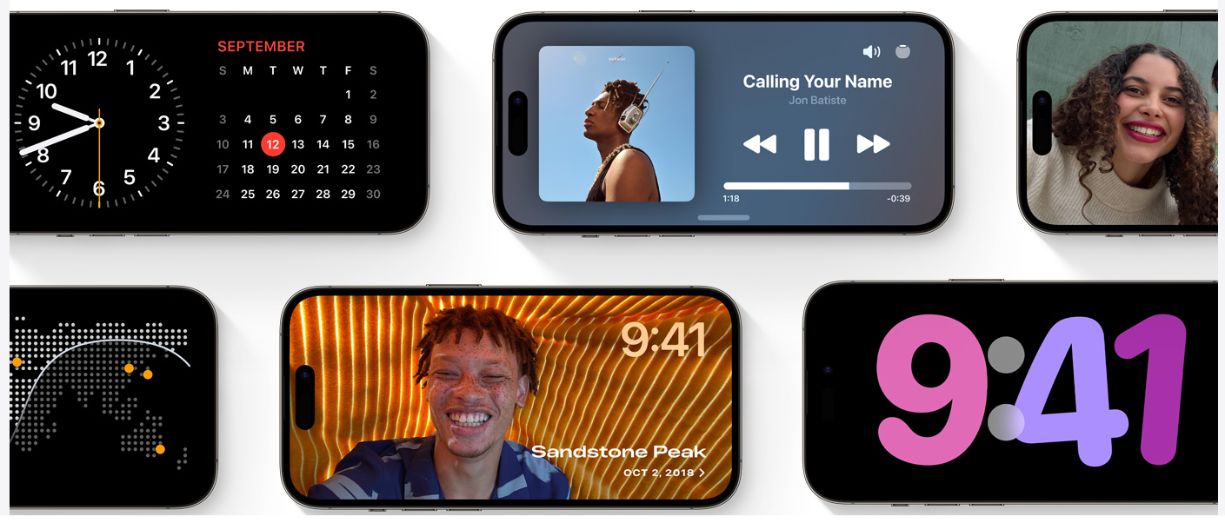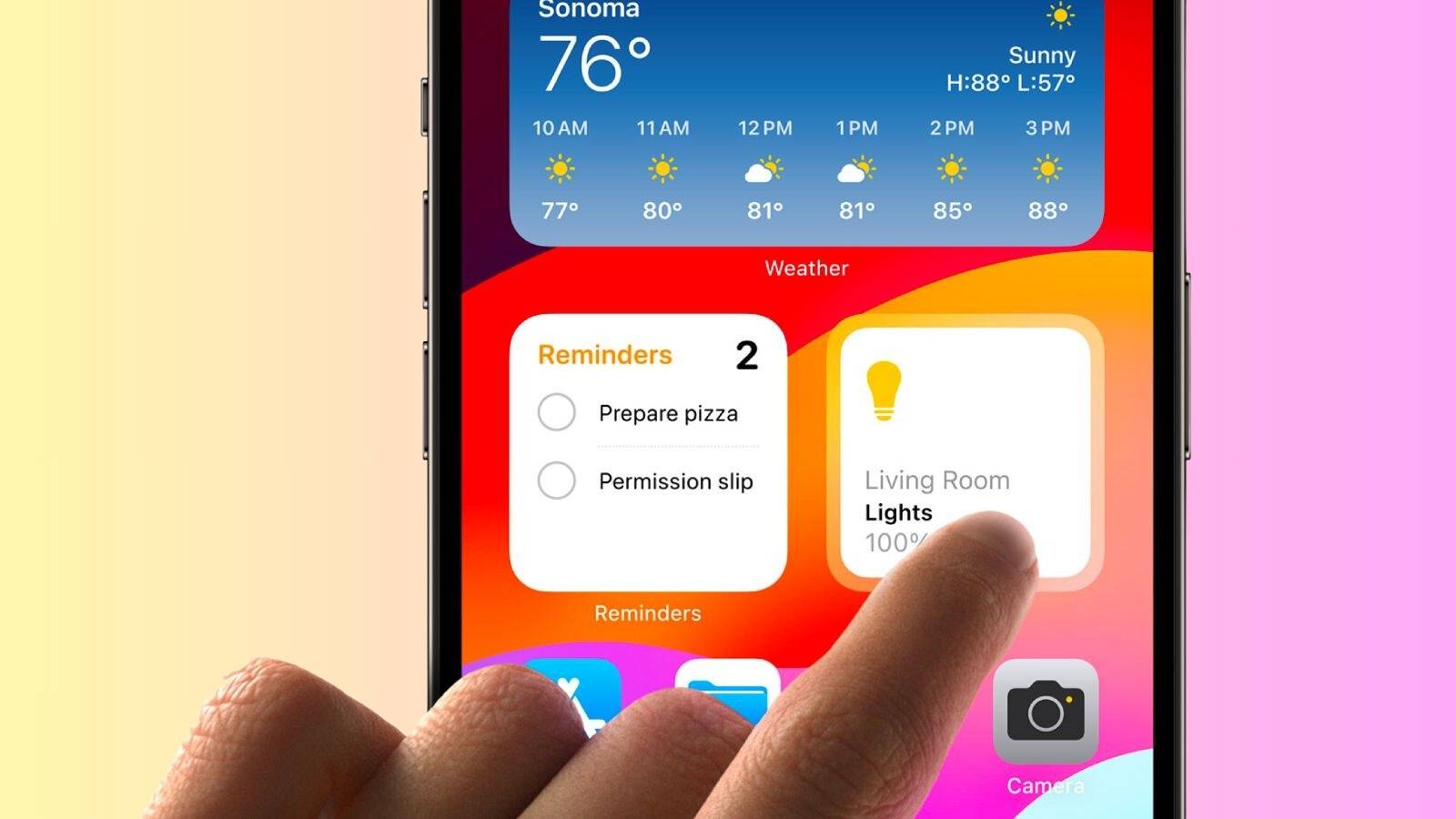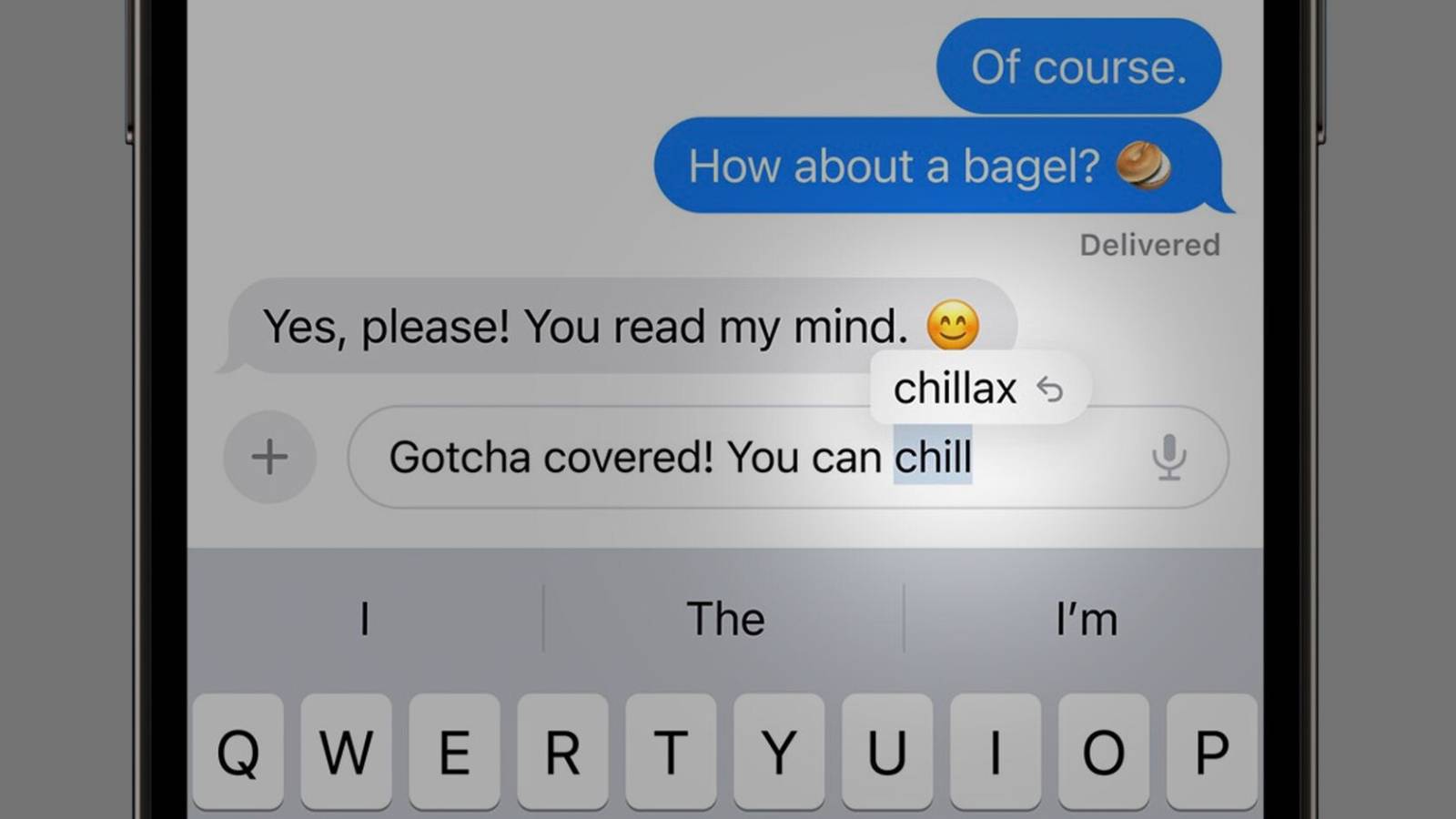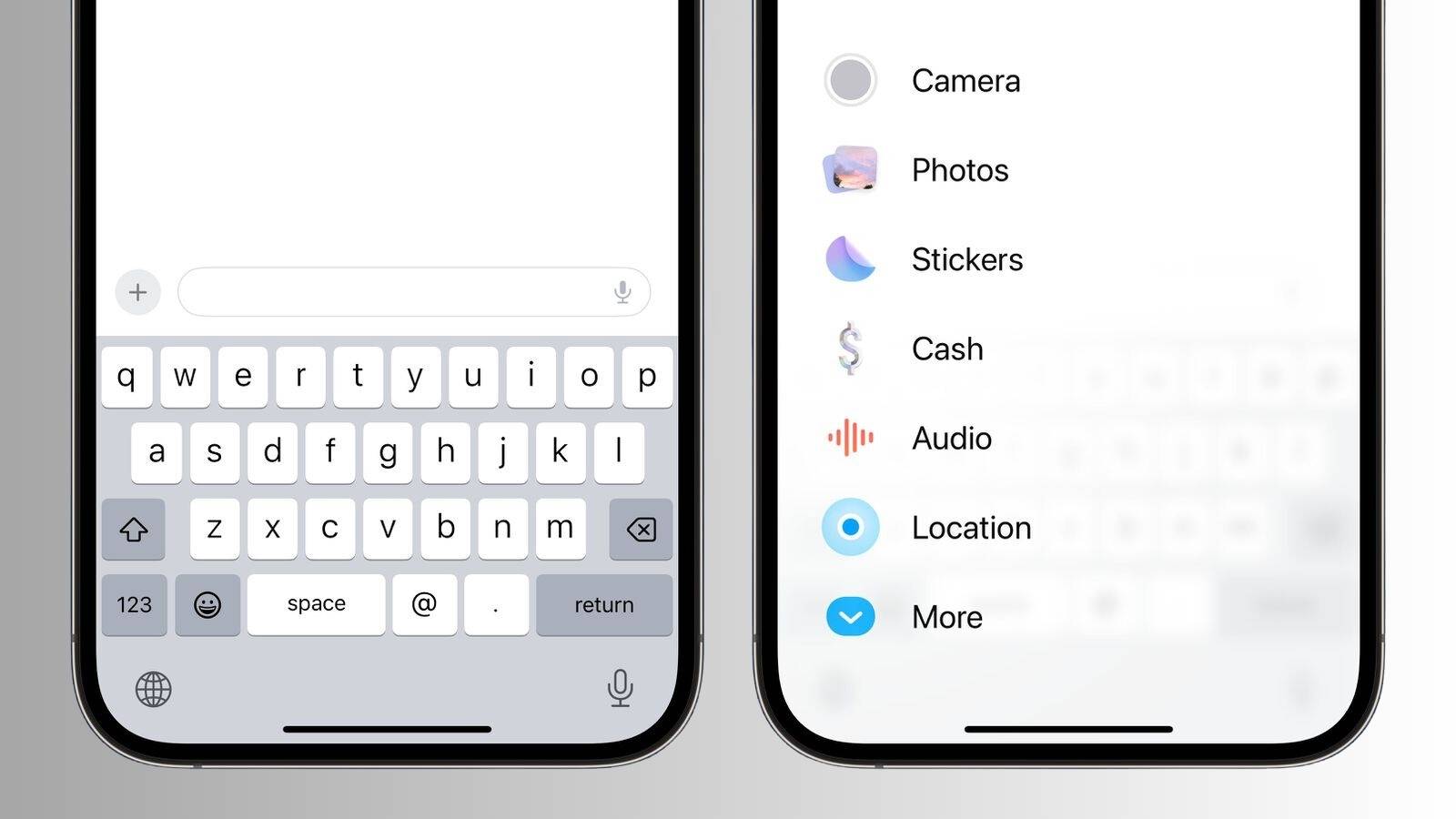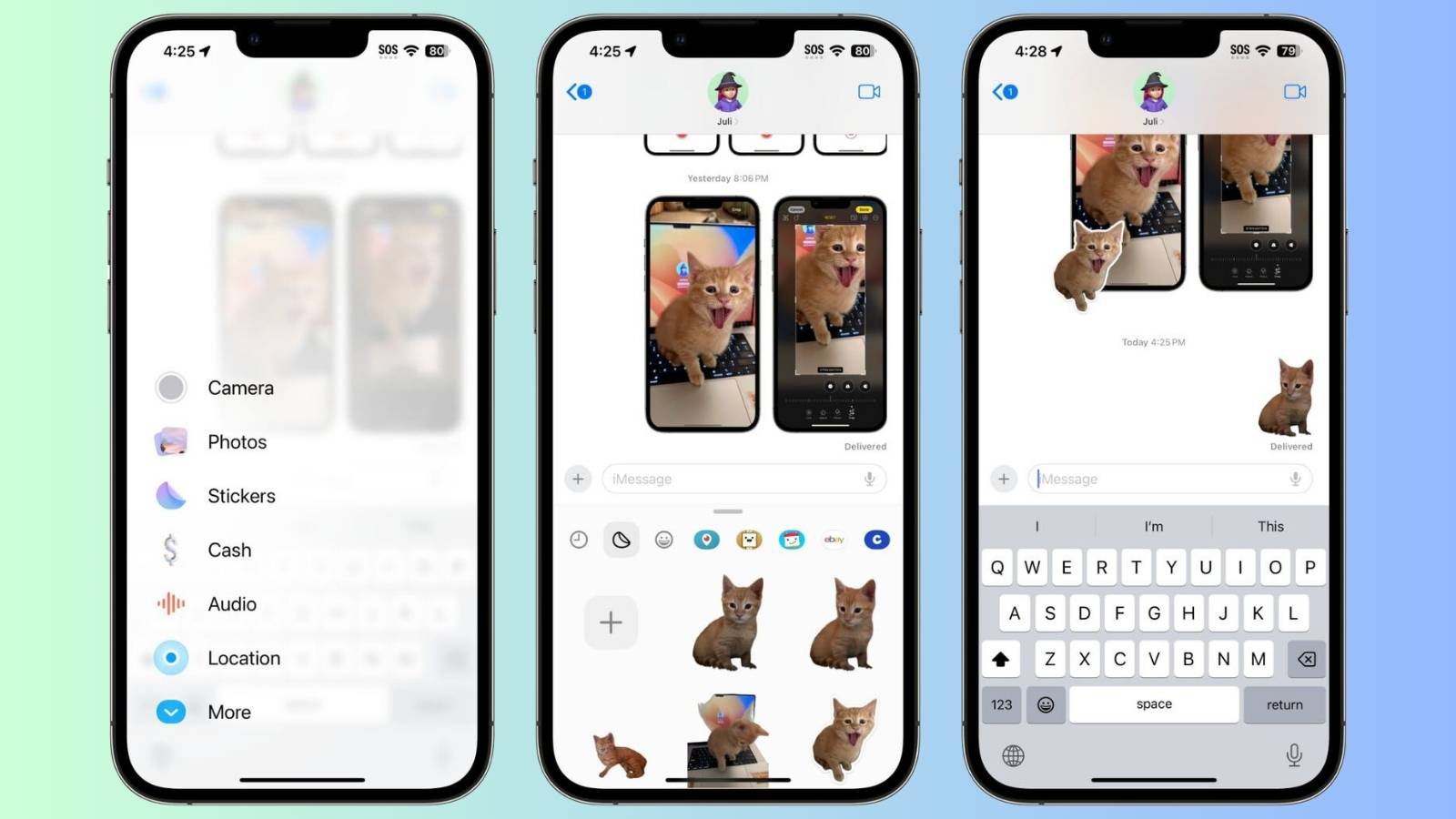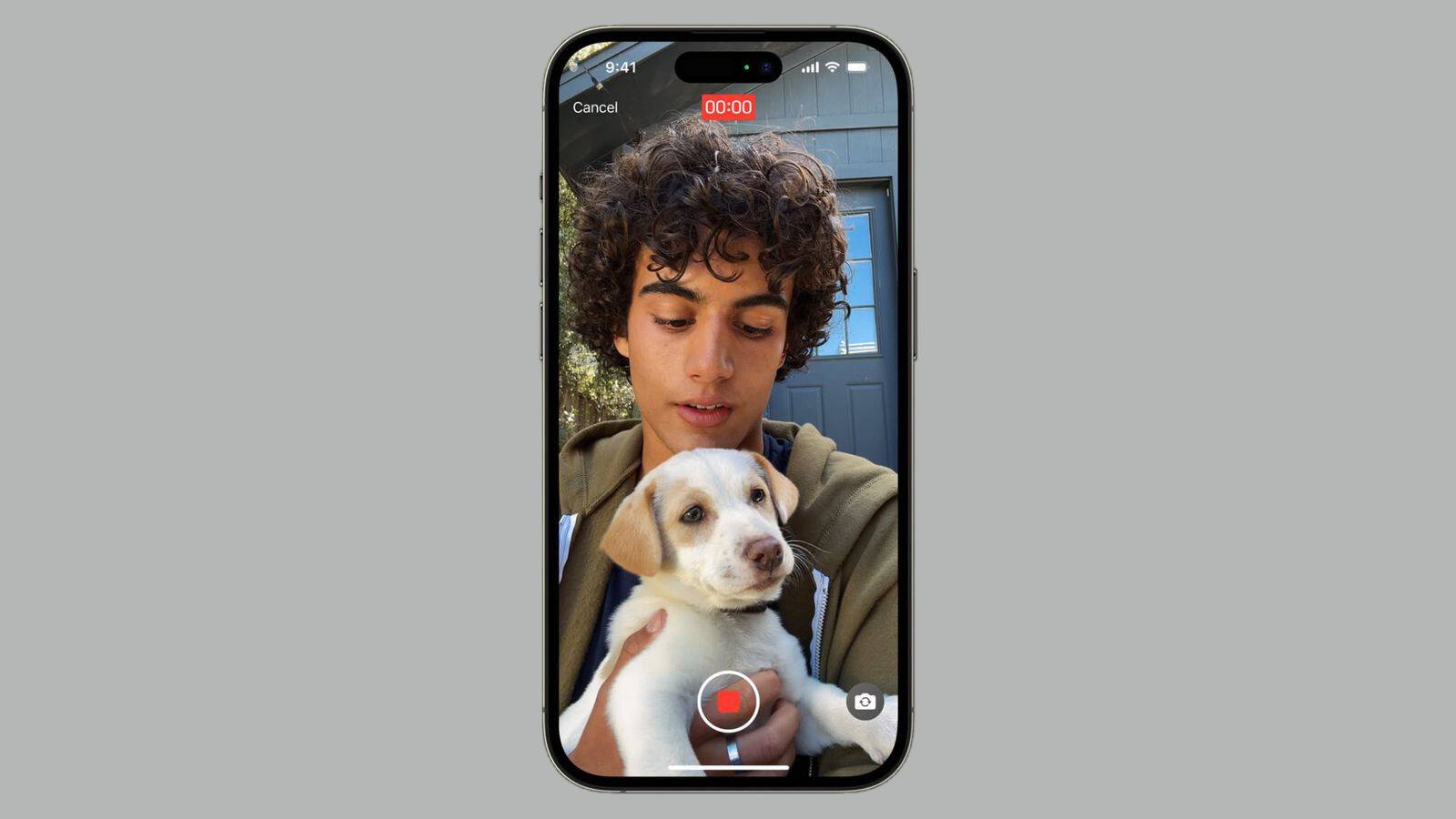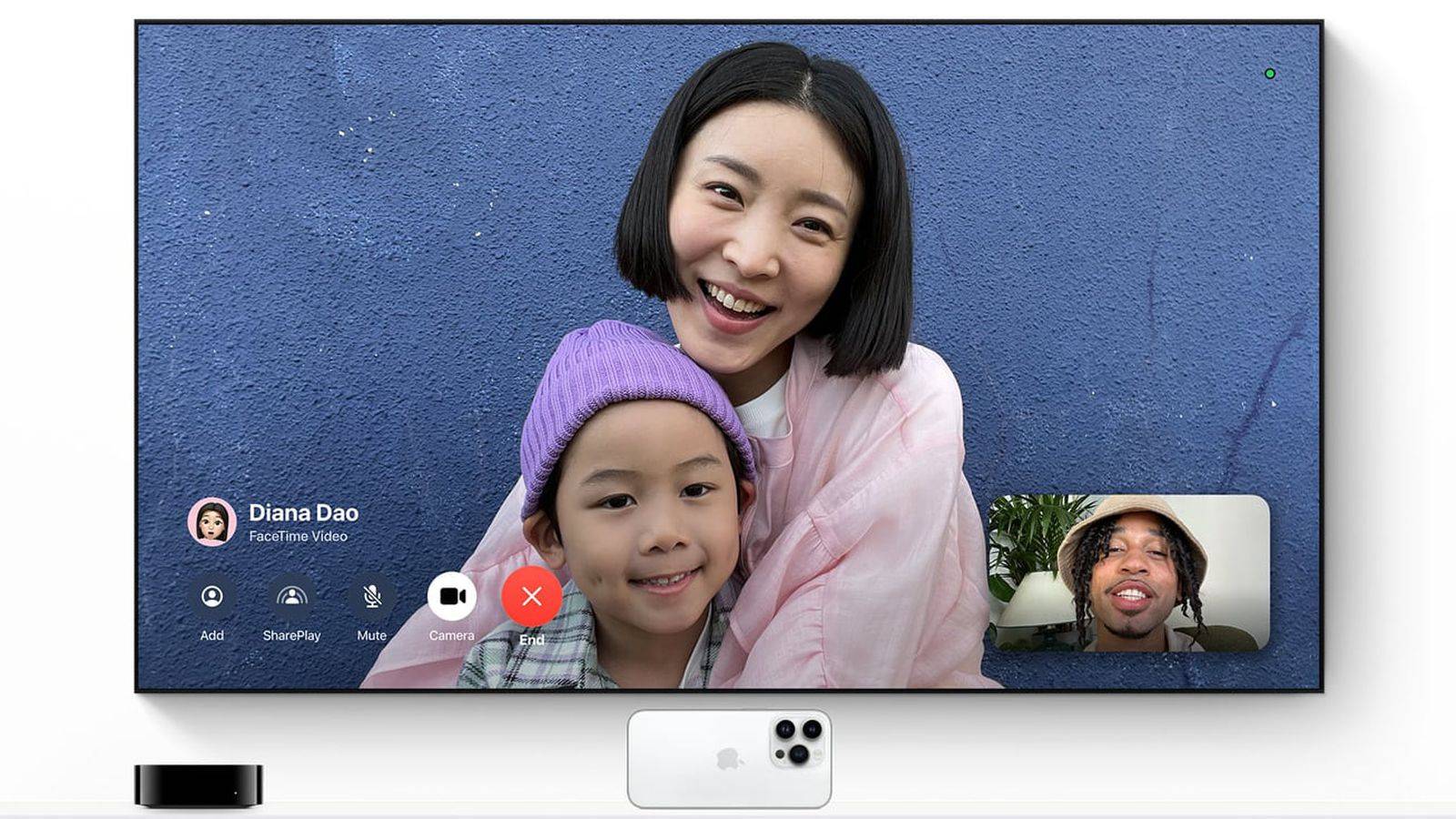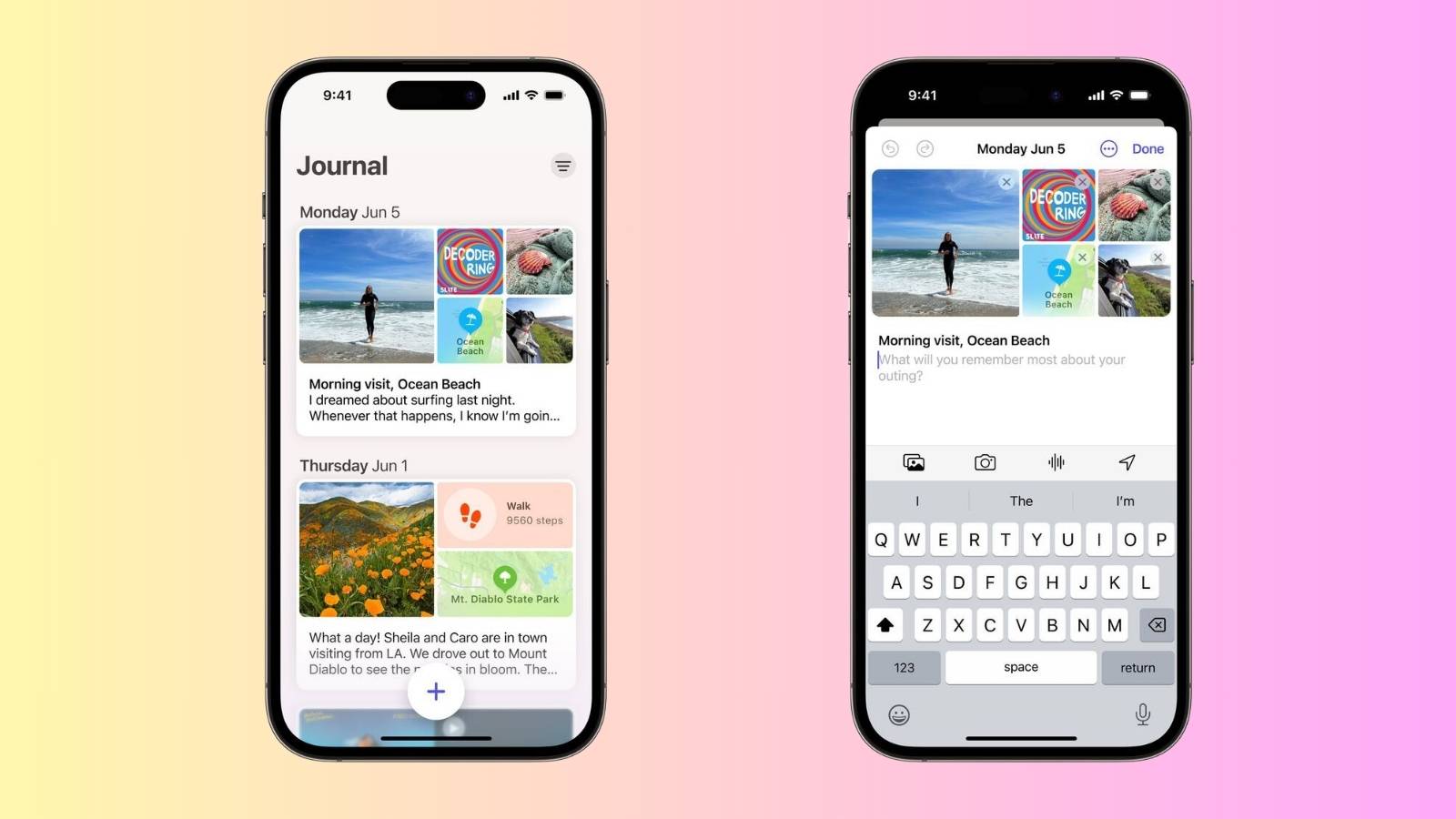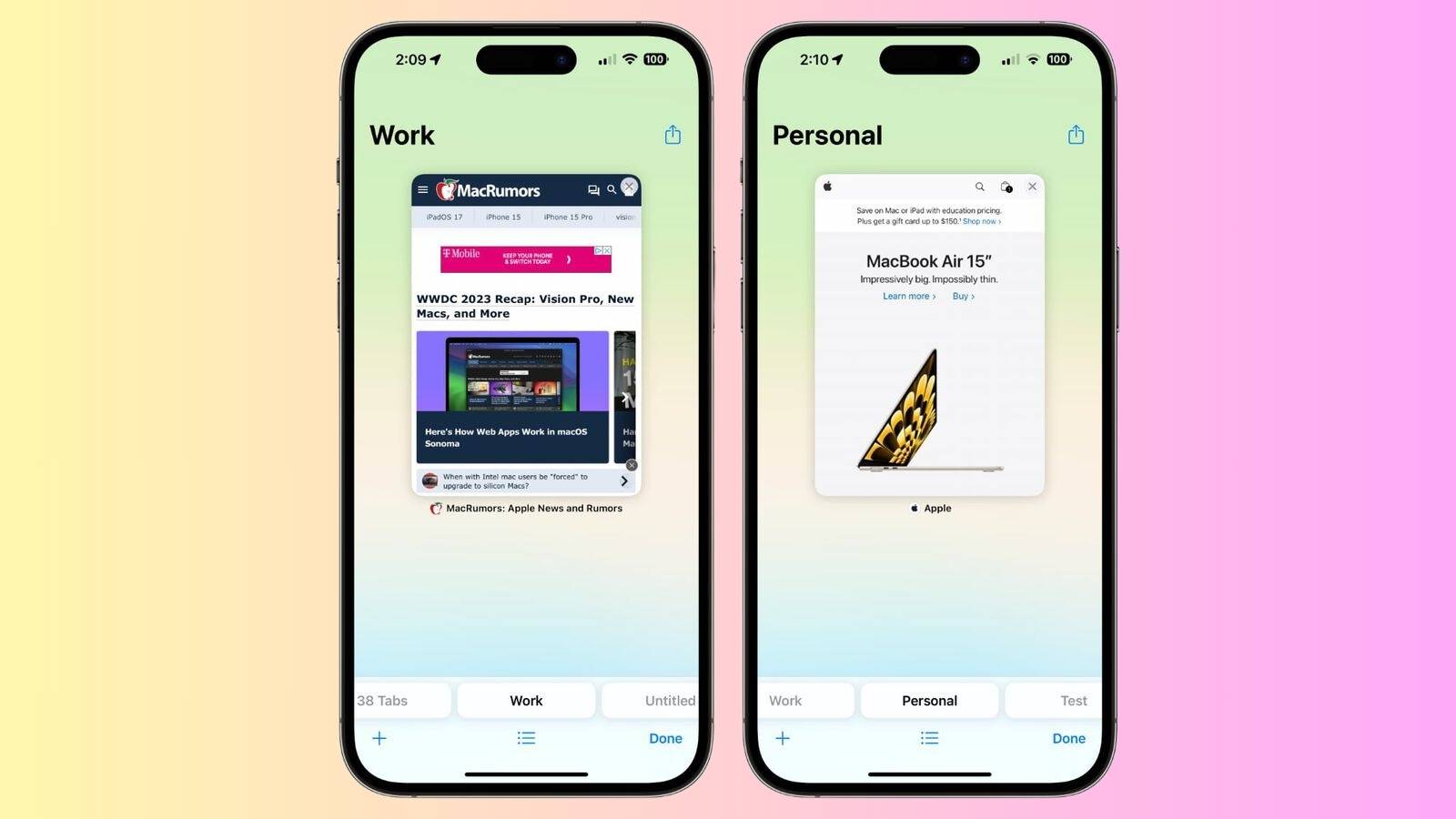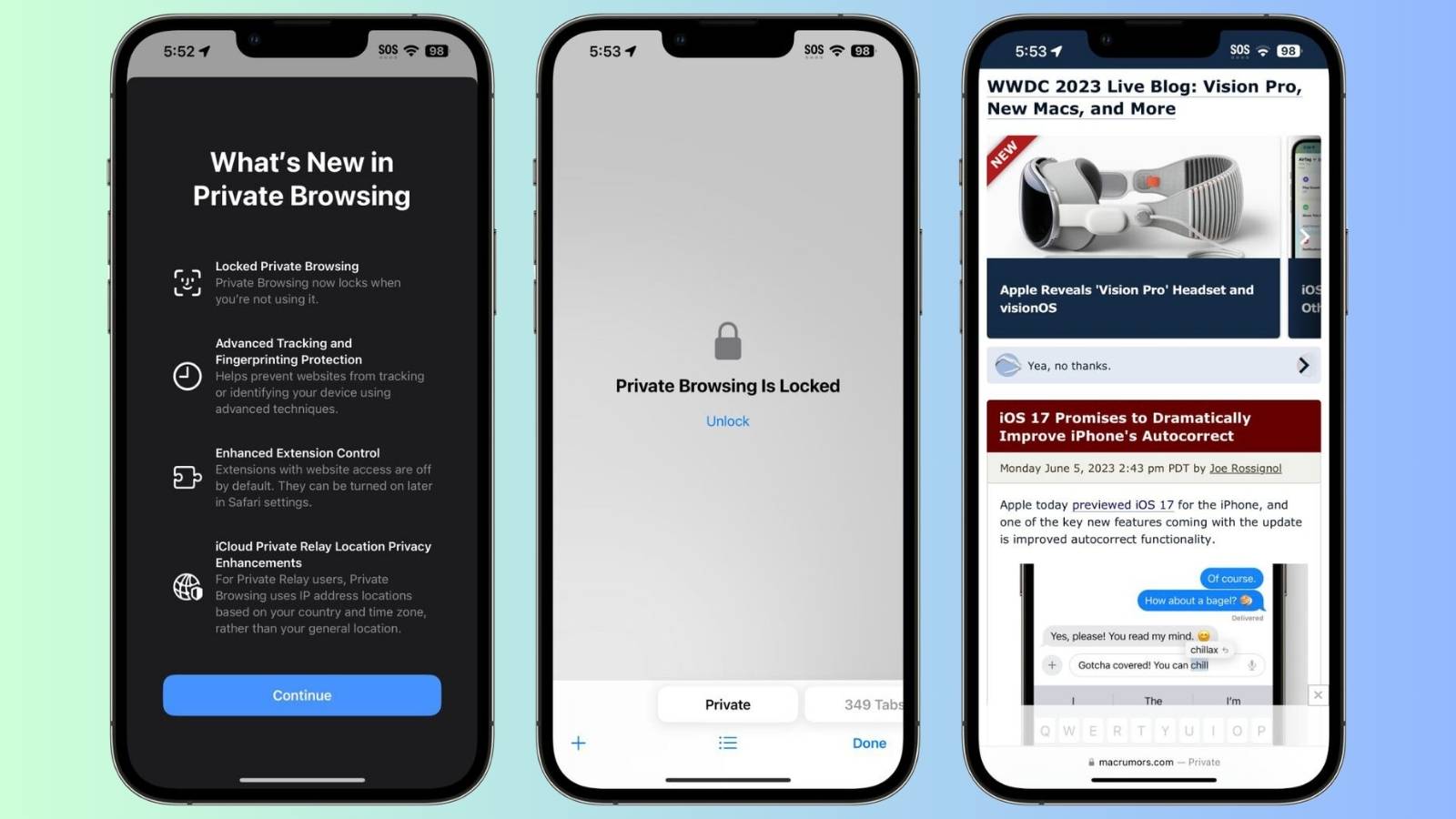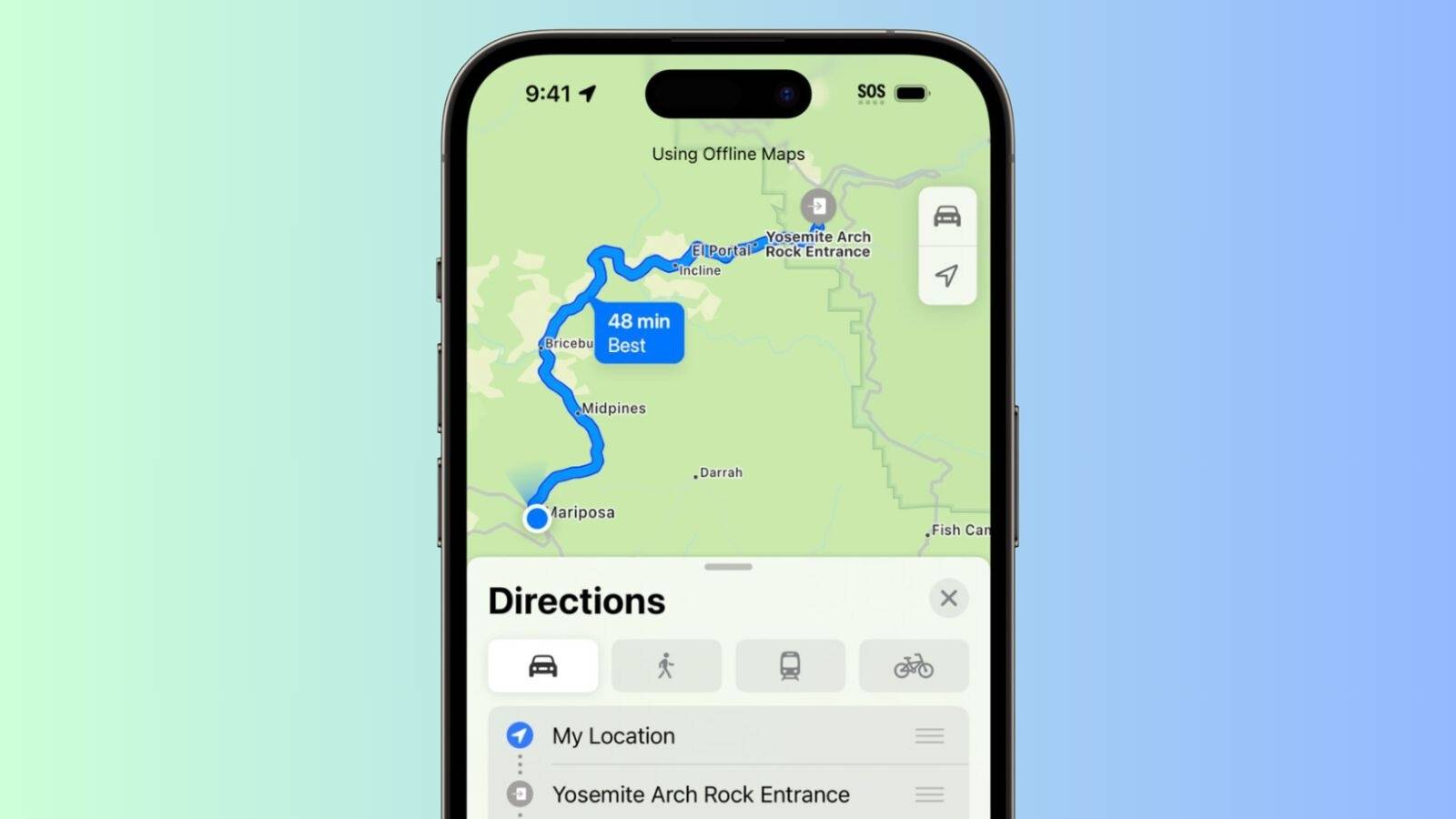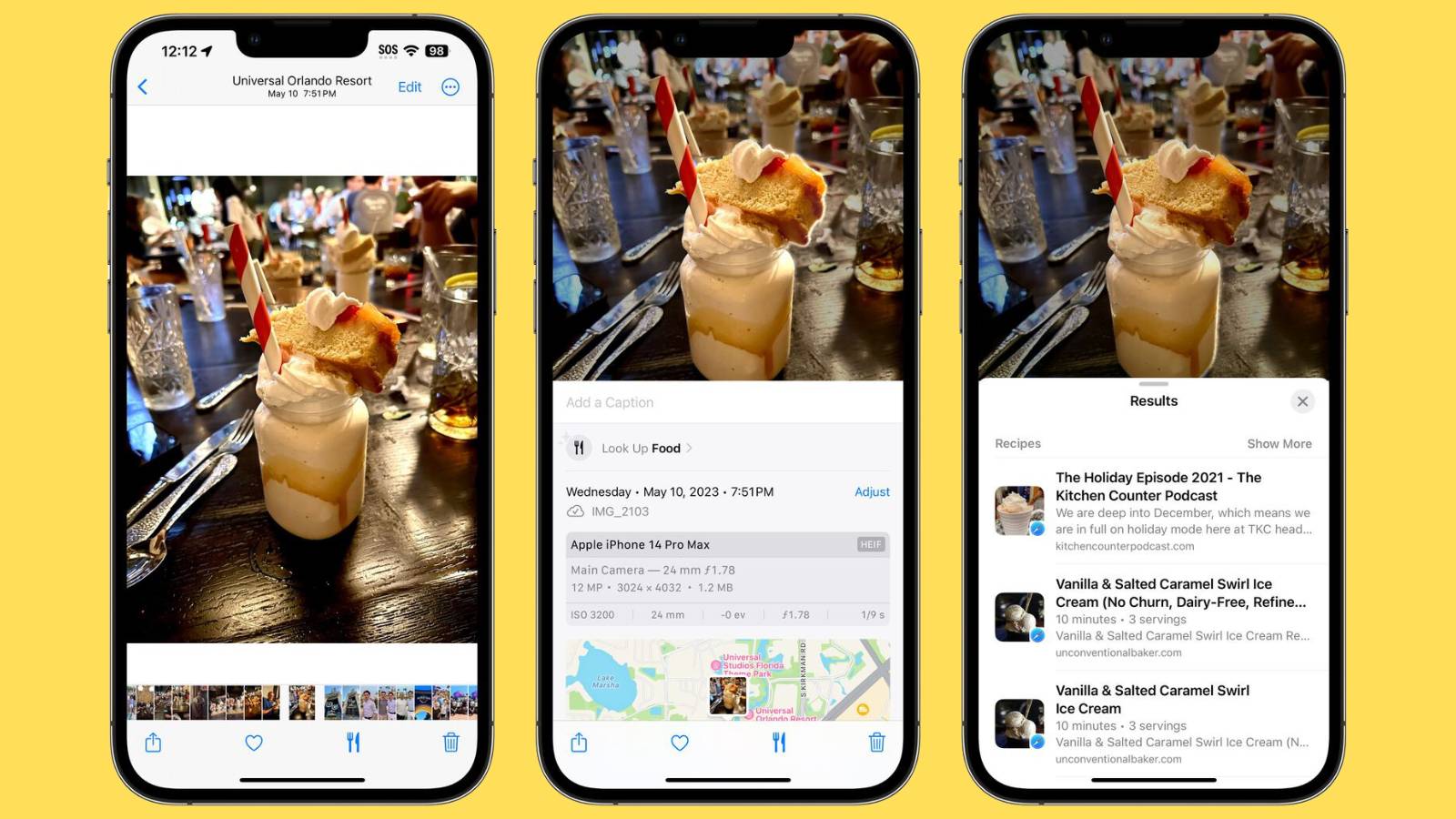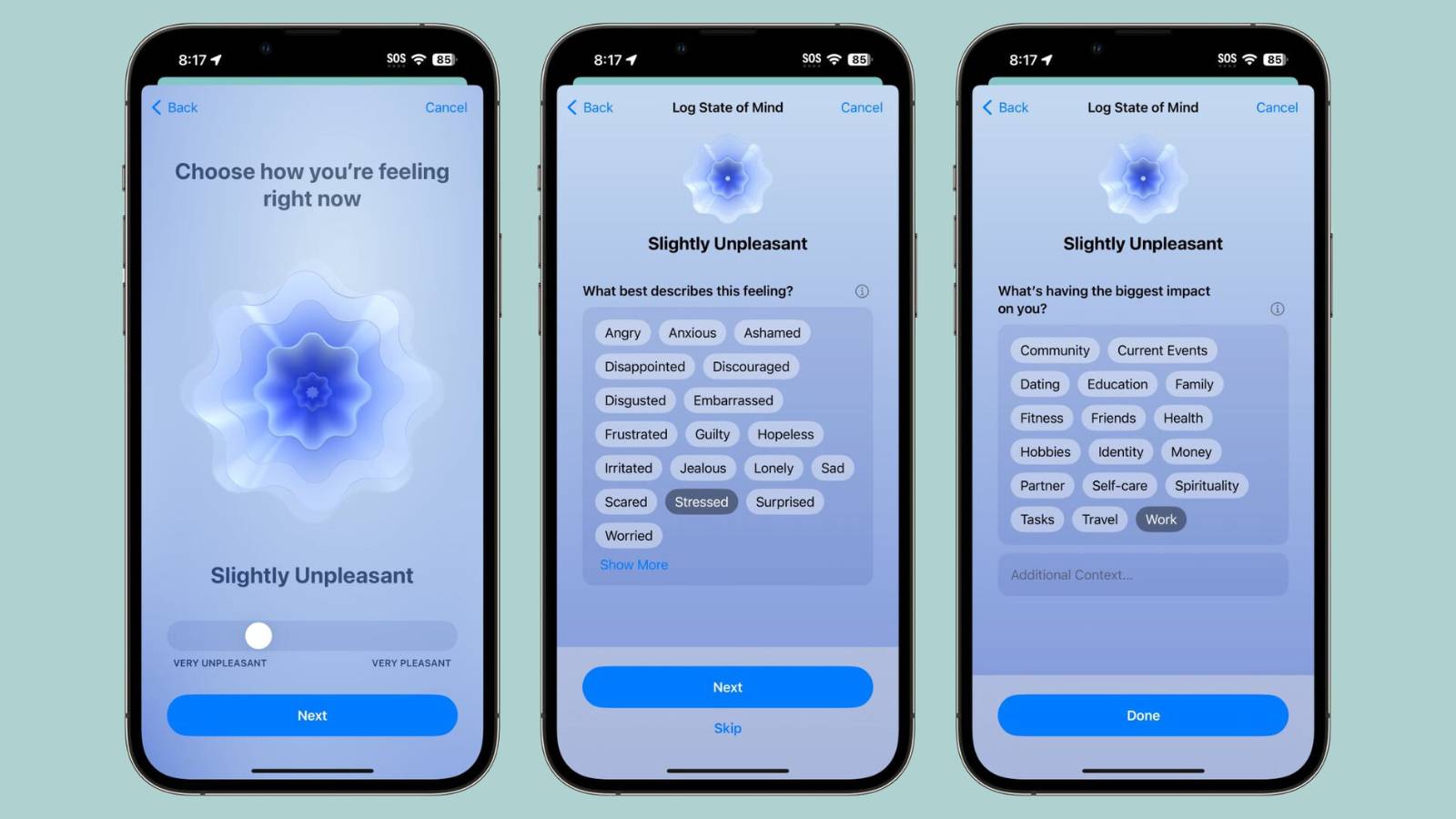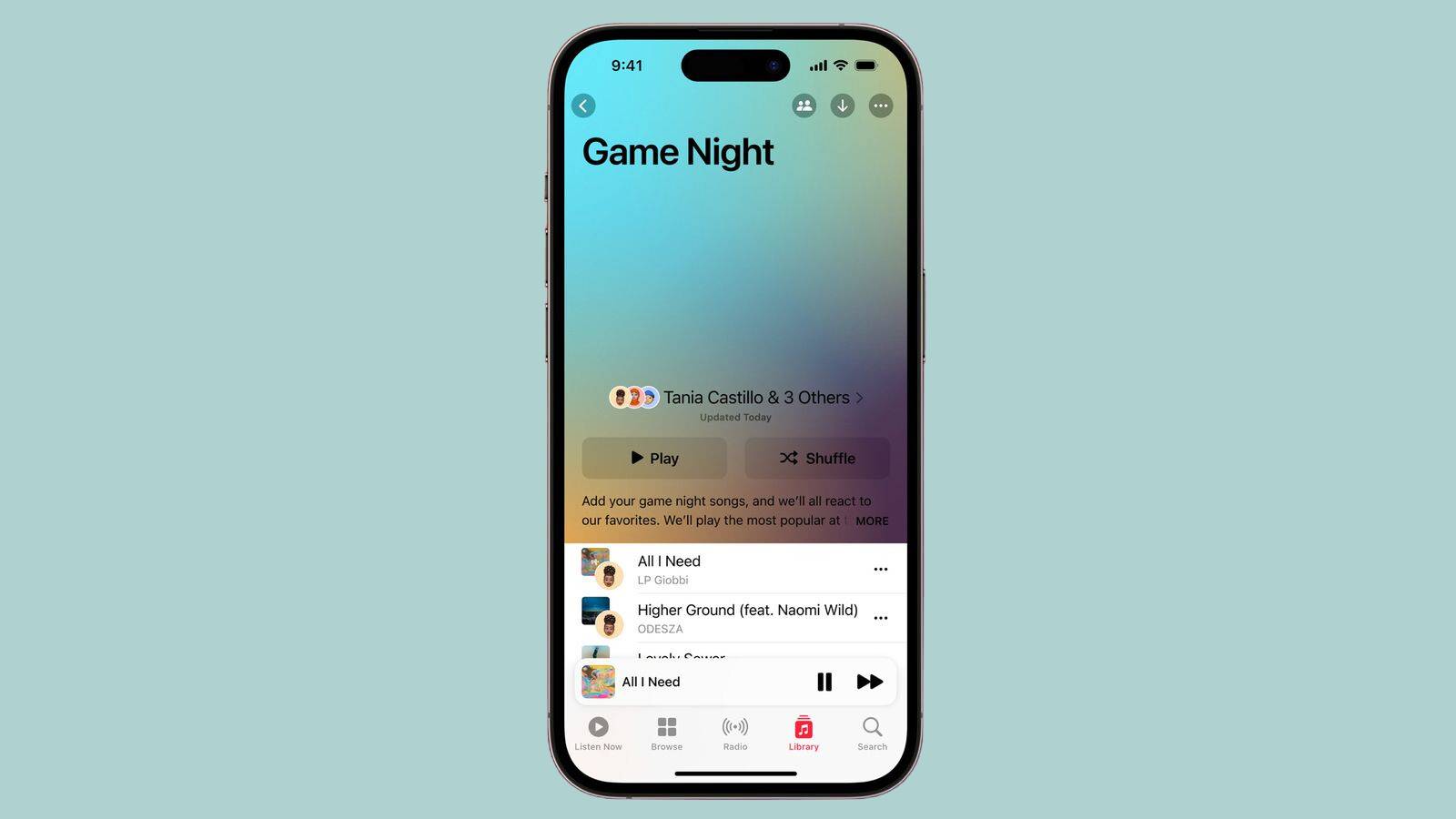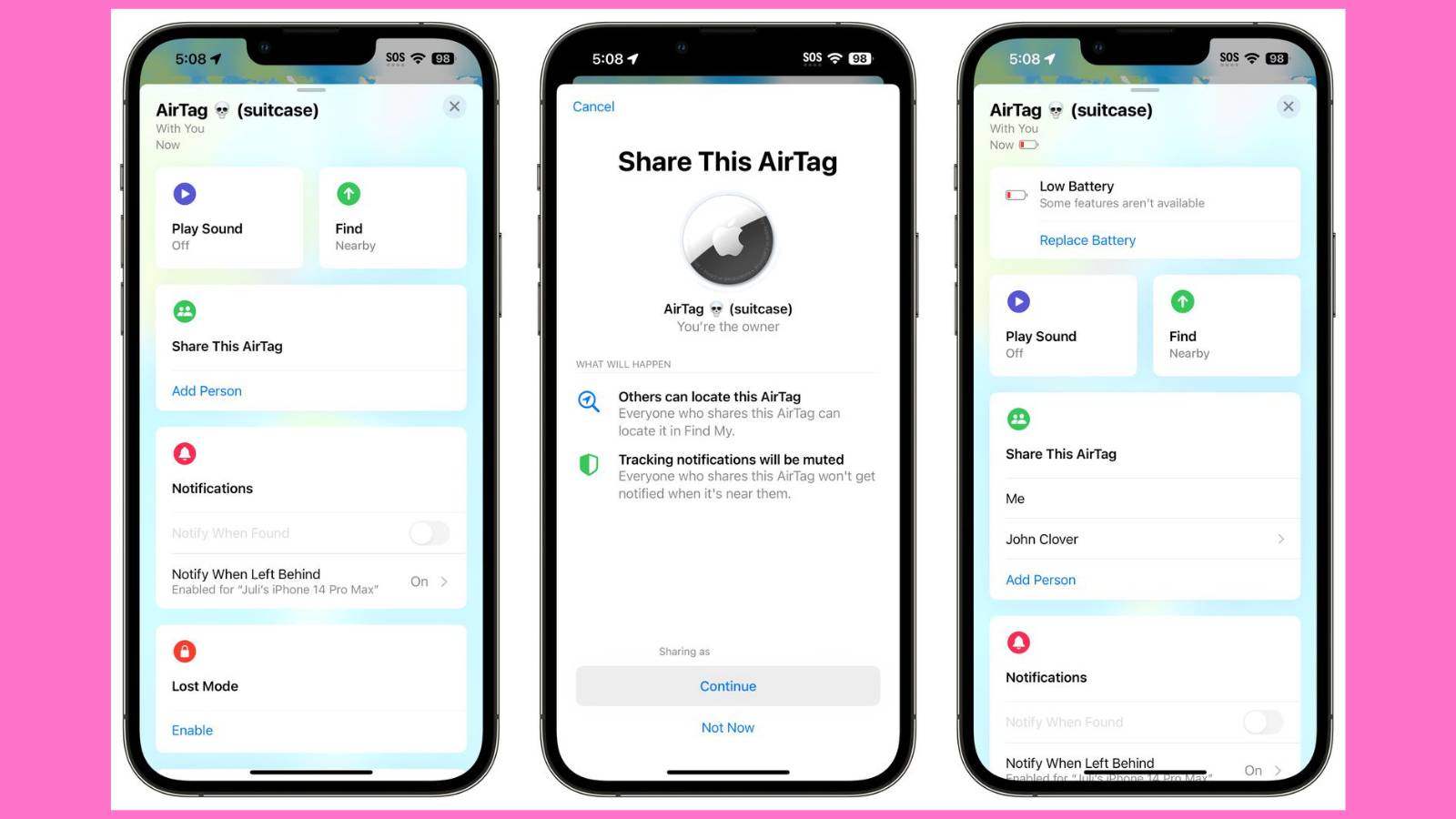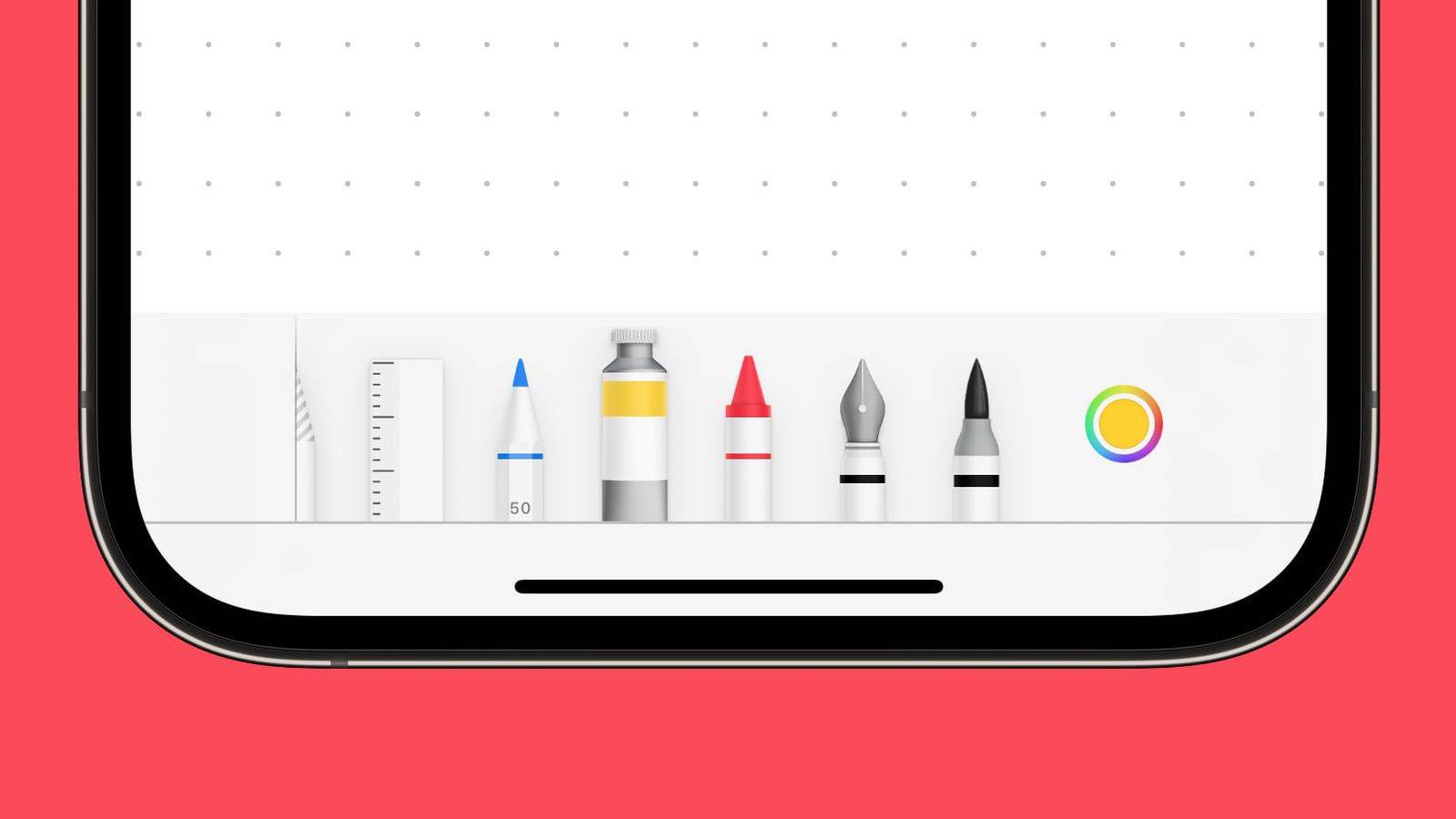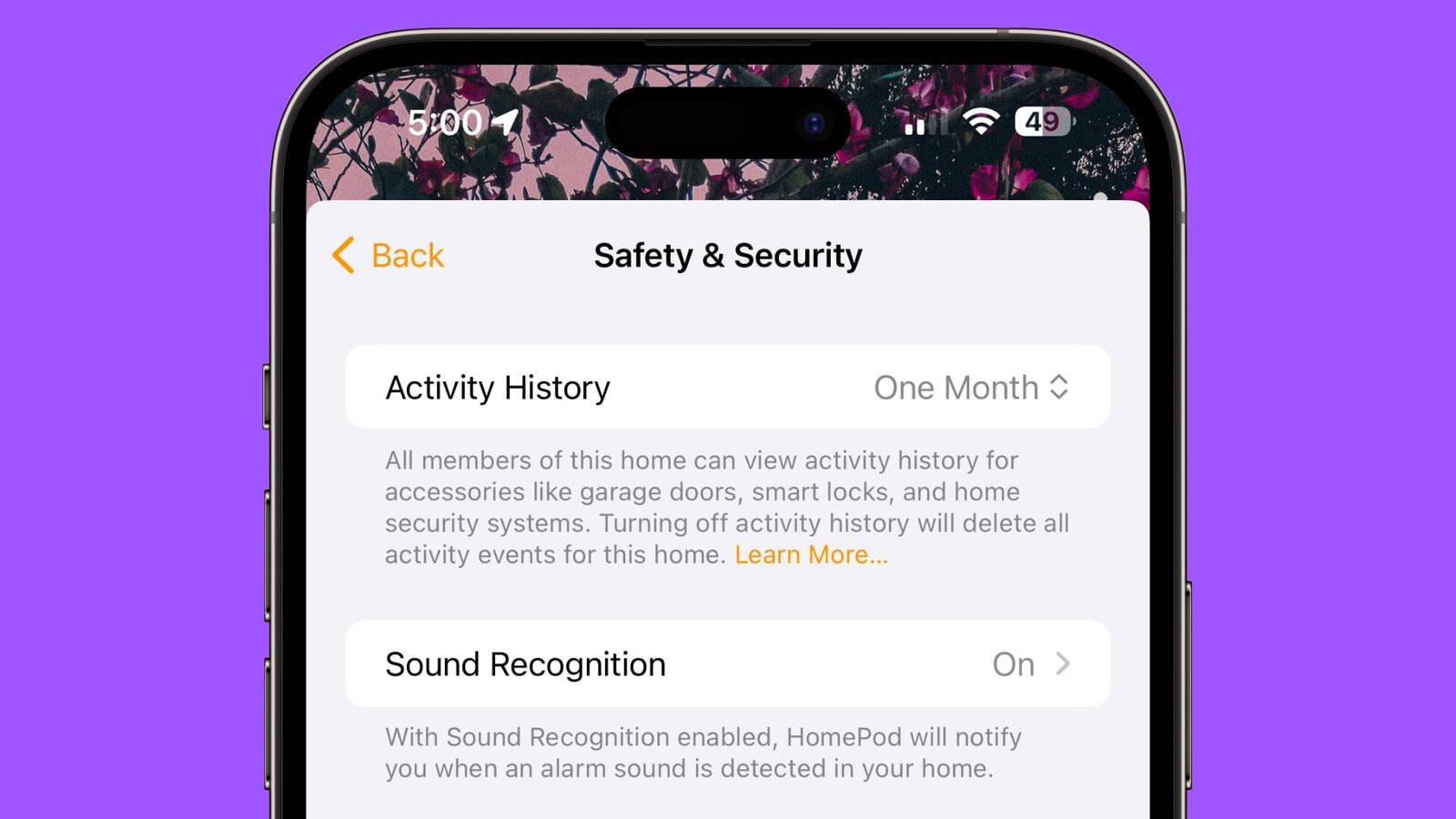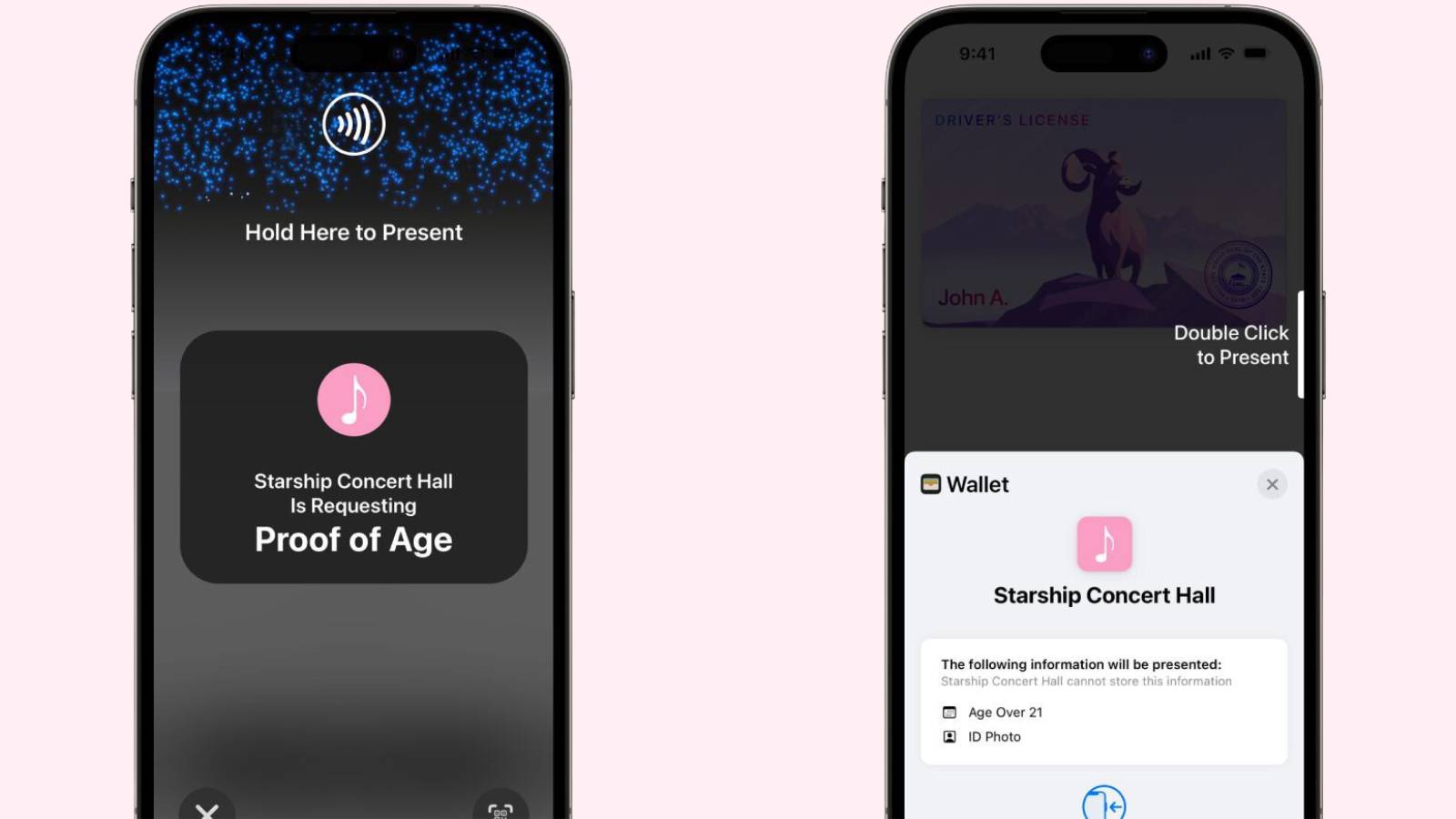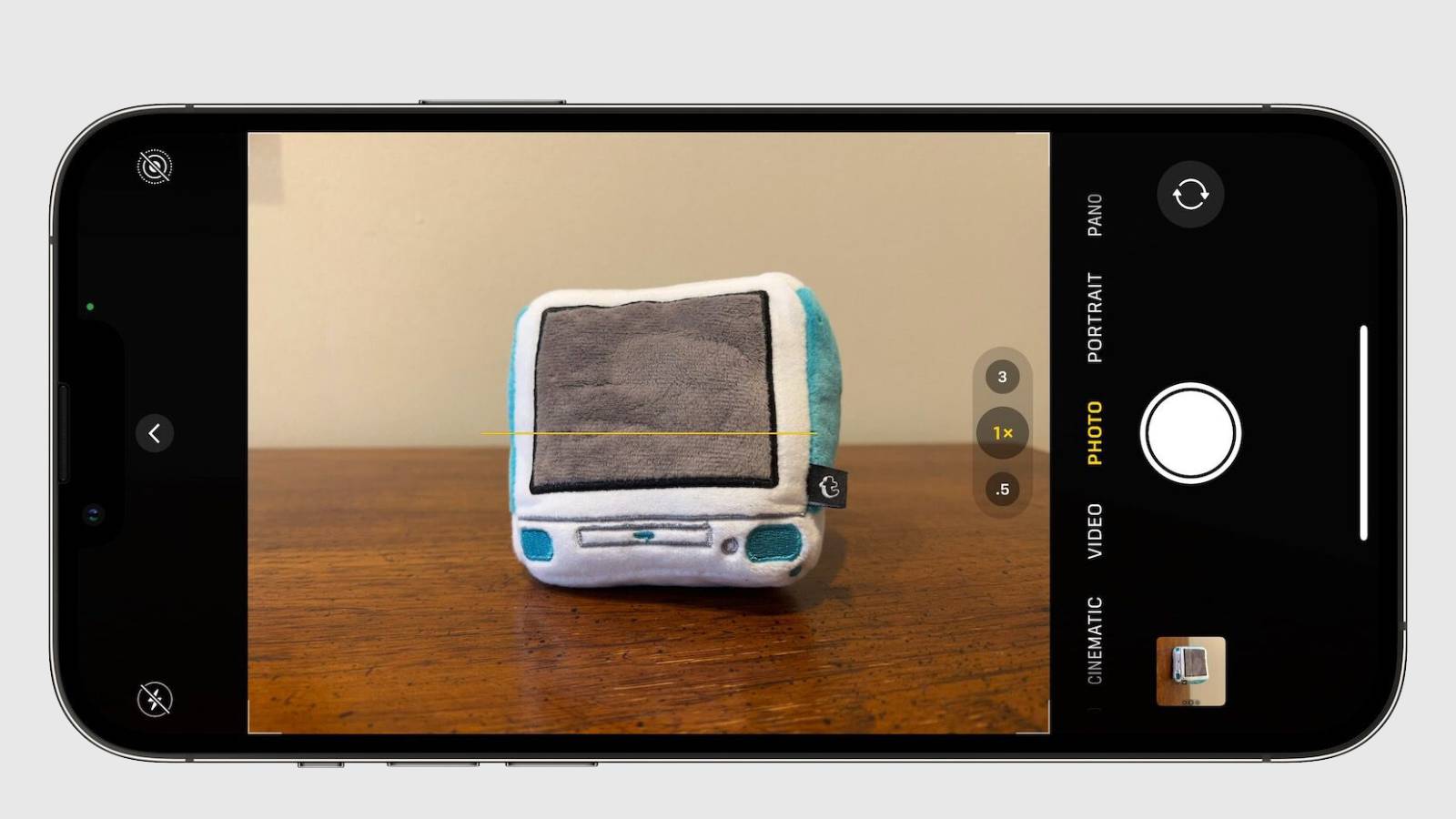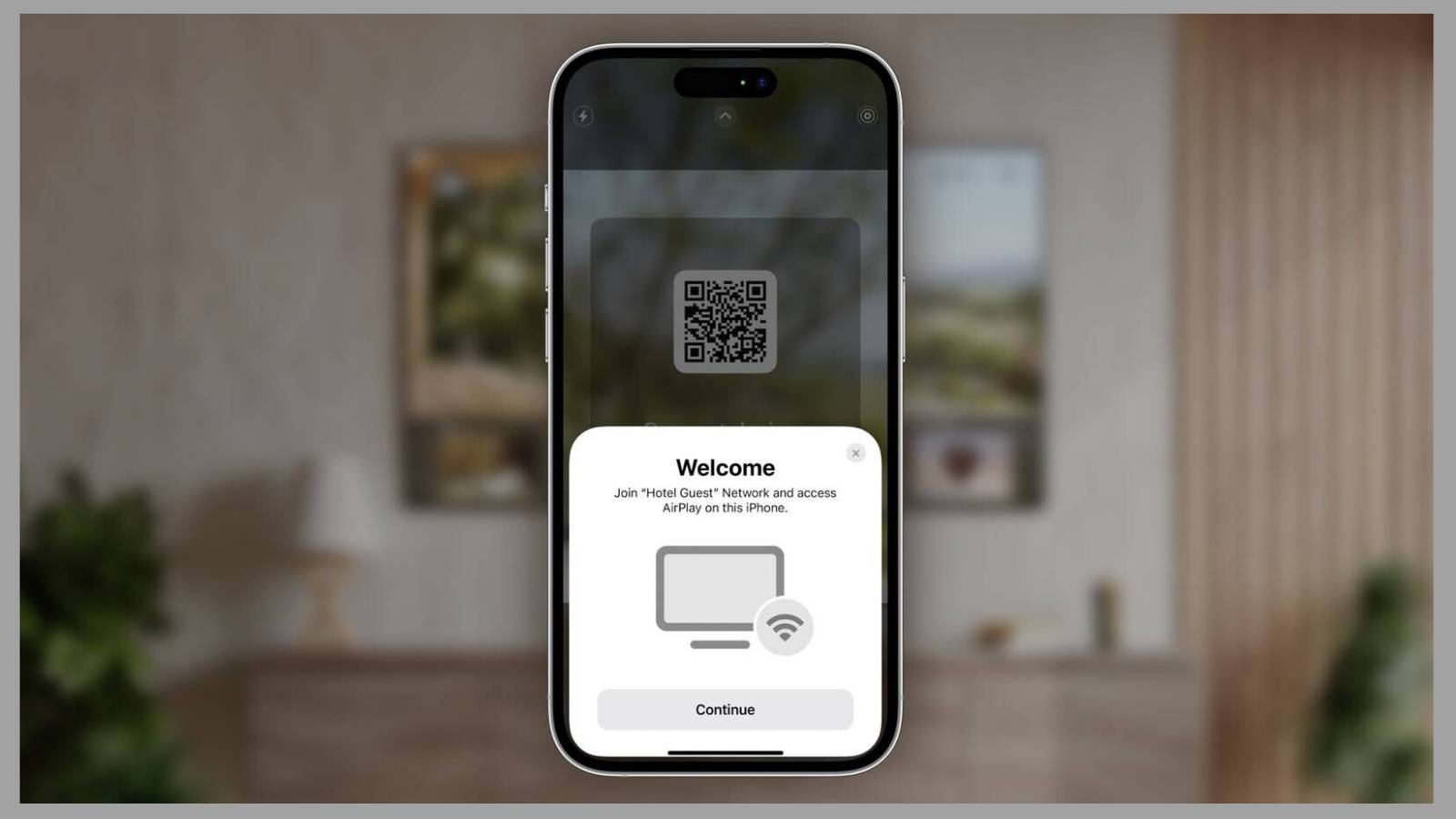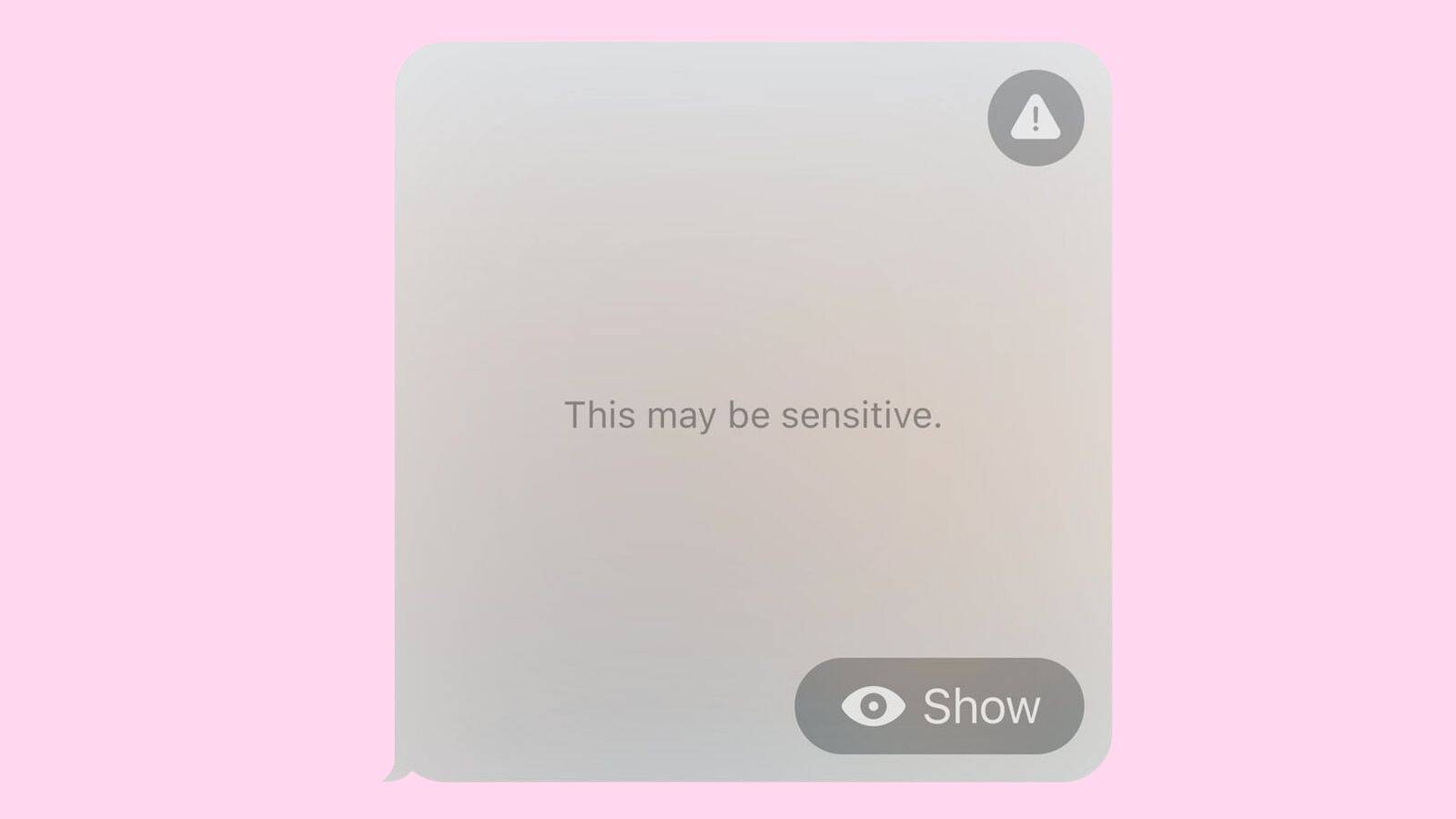Introducing new iOS 17 features, the latest operating system powering the iPhone. Packed with interactive widgets, StandBy mode, exciting changes to Messages, Safari updates, and much more. Get ready for an immersive tech experience like never before!
Best iOS 17 Features and Updates:
- Enhancements to Messages, Phone, and FaceTime
- Experience FaceTime on Apple TV with Continuity Camera
- Get creative with animated stickers from Live Photos
- Enjoy the improved Autocorrect feature
- Say goodbye to ‘Hey’ for Siri activation
- Introducing StandBy mode
- Stay engaged with interactive widgets
- Track your mood and journal your experiences
- Share AirTags and AirPods improvements with others
Discover What’s New in iOS 17 – Unleashing a World of Features You Won’t Want to Miss!
Introducing iOS 17, the latest version of Apple’s iPhone operating system is available now. With exciting features and improved performance, iOS 17 is here to enhance your iPhone experience. One of the highlights is the revamped Phone app that allows you to create personalized Contact Posters. Say goodbye to traditional phone calls, as you can now choose a photo or a Memoji, select unique fonts and colors, and more.
But that’s not all. iOS 17 takes communication to the next level with the revolutionary Live Voicemail feature. As someone leaves you a voicemail, you’ll see a real-time transcription appearing on your Lock Screen. No more waiting for playback – you can quickly decide to answer the call based on what’s being said. Plus, the newest iOS 17 automatically detects and declines spam calls marked by carriers, giving you more peace of mind.
Stay tuned for even more surprises! Apple has also announced an upcoming app for journaling, promising a delightful new experience later this year. With iOS 17, your iPhone becomes a powerful tool for seamless communication and endless possibilities.
NameDrop: a new feature of AirDrop that revolutionizes contact exchange by simply bringing your iPhone close to another iPhone. The best part? Apple Watch is also compatible. With this innovative technology, merging two iPhones initiates not only effortless contact sharing, but also initiate SharePlay possibilities. Imagine listening to music, watching a movie, or even playing a game with someone who also has an iPhone. And that’s not all – transferring content has never been easier! Excitingly, AirDrop is set to introduce large file transfers starting later this year, allowing swift sharing between two nearby phones, with the transfer completing seamlessly over iCloud.
FaceTime: But wait, there’s more! FaceTime takes communication to the next level with its support for both audio and video messages. If you miss a call, worry not; the person on the other end can leave you a personalized video recording or an audio message. Moreover, FaceTime introduces a range of engaging features, such as Reactions. Express your emotions with hearts, balloons, fireworks, laser beams, or rain. These delightful effects can be easily activated through gestures and are available within FaceTime and in third-party apps.
Excitingly, your iPhone or iPad can now connect to the Apple TV 4K effortlessly and deliver an immersive FaceTime experience on the big screen. Utilizing Continuity Camera, your iOS device serves as the camera during FaceTime calls, while the video appears magnificently on the larger TV display. Enjoy all FaceTime functionalities, including Handoff, seamlessly transferring calls between your iOS device and the TV.
Additionally, the Messages app boasts a cleaner interface, allowing easy access to apps, photos, and the camera. Tap the “+” button next to the compose bar, and a world of possibilities awaits. Capture the perfect moment with the Camera or browse through your Photos. Discover convenient features like Apple Cash and Audio Messages and an updated Stickers experience that adds a touch of fun to your conversations.
Embrace the creative potential of stickers in the Messages app. All emoji characters are now transformed into stickers, ready to enhance images and messages. Get creative and produce your own stickers by utilizing the innovative Remove Subject from Background feature introduced in iOS 16. The outcome? Animated stickers from Live Photos that can be effortlessly shared within the Messages app. But why stop there? Customize your stickers with stunning effects like a hand-drawn appearance, glitter, or a unique color palette. Best of all, these versatile stickers can be used across iOS, allowing you to express yourself wherever emojis are allowed.
Experience the future of seamless contact exchange, multimedia sharing, and engaging communication with these remarkable updates. Upgrade to the latest iOS and discover a world of possibilities!
Introducing the latest features of the Health app: Mood Tracking, Screen Distance Measurement, and Journaling. With Mood Tracking, log and analyze your daily emotions, gaining valuable insights into your state of mind. Conveniently record the causes behind each mood to identify patterns. Worried about screen time? No problem. The Screen Distance measuring tool, utilizing the TrueDepth camera, alerts you if you’re holding your device too close.
Exciting news! iOS 17 brings you the all-new Journal app. Effortlessly document your daily thoughts and activities with AI-powered suggestions based on your day. Whether it’s traveling, workouts, or capturing moments, we’ve got you covered. And don’t worry about privacy; your content is securely protected.
Safari enthusiasts, rejoice! Private browsing now features Face ID to safeguard your online experience. Bid farewell to pesky trackers; they won’t get a sniff of your digital footsteps. If you need separate browsing profiles, then the newest iOS 17 keeps your work and personal browsing neatly organized.
Say hello to the Photos app upgrades. Now, it can identify your beloved pets and even provide recipes based on food recognition. Oh, and did we mention Visual Look-Up? It identifies storefronts, signs, and videos for your convenience.
Enhanced search capabilities in Messages! Easily find what you’re looking for using search filters that allow you to narrow down results with additional search terms. Stay up to speed with group chats and never miss a beat with the catch-up arrow that brings you right back where you left off. Reply seamlessly by swiping on a text bubble and let the automatic transcription of audio messages do the reading for you. Plus, enjoy the convenience of messages with one-time verification codes that are automatically deleted.
Location sharing is made simpler! Share your location in real-time and provide peace of mind to friends and family with the Check-In feature that ensures your safe arrival. In case of any delay or issues, your contacts can access your iPhone’s location, battery level, and cellular status to offer assistance. As a bonus, unsolicited nude photos can now be blocked with the all-new nudity warning.
Autocorrect and dictation just got smarter! Apple has implemented a new machine-learning model that predicts your intent, making auto-completion a breeze. Correcting mistakes is now as simple as a tap. And with improved dictation accuracy, your voice commands are more precise than ever.
Take advantage of StandBy mode! Activate a full-screen display with helpful information whenever your iPhone is placed horizontally on a charger. It’s like having Nightstand mode on your Apple Watch, providing access to different clock styles, photos, calendar, weather, Live Activities, and customizable widgets through Smart Stack.
Related: What is the Latest Apple Watch: A Complete Analysis of Apple Watch Series 9
Interactivity at your fingertips! Enjoy widgets on the Home Screen that allow you to control music, adjust lighting, manage reminders, and more. Even Spotlight Search is now interactive, enabling you to change settings without opening an app. Discover a whole new level of engagement with your iPhone!
Sharing passwords has never been easier! The Passwords app introduces Family Sharing, allowing you to securely share passwords through iCloud Keychain. Collaborate with friends on Apple Music with Collaborative Playlists, while passengers can contribute to the music selection in CarPlay, even without an Apple Music subscription. Experience seamless transitions between songs with our new crossfade feature.
Now you can enhance your Maps experience by downloading offline maps for specific regions. This means you can access turn-by-turn navigation, estimated time of arrival, and find nearby locations even without an internet connection. Apple has updated its maps to provide detailed trail information in parks across the United States. Additionally, real-time charging availability for electric vehicles is now included.
Sharing AirTags has become easier too! Friends and family members can now track items together using the Find My app. With everyone having access to the item’s location, the ability to play a sound, and utilize Precision Finding, locating items has never been more convenient. This feature also extends to Find My Network Accessories.
Smarter AirPlay: AirPlay has gotten more intelligent and can now learn your device-sharing preferences. In the near future, select hotels will support AirPlay on TVs, offering seamless access to your content while you’re on the go. Signing into your iPhone is now more convenient, with multiple options like using a nearby device or an email address/phone number linked to your account.
Exciting new features have arrived for AirPods as well! The Adaptive Audio option for AirPods Pro 2 combines Active Noise Cancellation with Transparency, allowing you to be more aware of your surroundings while reducing unwanted noise. Conversation Awareness automatically lowers your music volume when someone tries to talk to you, ensuring you never miss a beat. Personalized Volume adjusts sound to your preferences for an even better listening experience. With improved Automatic Switching, switching between devices is faster and more reliable than ever. Finally, you can easily mute and unmute sound by simply holding the AirPods stem.
Related: Beats Studio Pro vs. Apple AirPods Max: Which One is Right for You?
Discover the power of the Home app, where you can access up to 30 days of comprehensive activity history. Monitor your door locks, garage doors, contact sensors, and alarm systems. Our Matter-based smart locks offer convenient PIN codes and a simple tap-to-unlock feature.
Stay organized with built-in grocery lists in Reminders, thoughtfully arranged into categories for your convenience. Explore Notes, where you can effortlessly create links between related notes. Take advantage of our deeper PDF support to view and annotate PDFs and scans effortlessly.
Forget about saying “Hey Siri” to activate Siri! Now, a simple “Siri” does the trick. With this update, you can issue multiple commands in a row without reactivating Siri. Please note that this feature is available on newer devices.
Updated Mail App: iOS 17’s Mail app now automatically fills verification codes, just like Messages. Apple News subscribers have even more to love, with access to daily crossword puzzles and the ability to listen to captivating Apple News+ Audio Stories in the Podcasts app.
Get motivated with the Fitness app! Discover highlights of your friends’ workout activities while creating personalized workout and meditation schedules with Apple Fitness+ Custom Plans. Embrace your artistic side with Freeform, equipped with new drawing tools like a watercolor brush, highlighter, and ruler.
Personal Voice: the revolutionary feature that allows users who may lose their ability to speak to create a voice that truly reflects their own. Additionally, our Live Speech accessibility feature brings typed words to life, whether in person, on the phone, or during a FaceTime call. For those with low vision or blindness, Point and Speak effortlessly reads text on physical objects, enhancing accessibility like never before.
Lock Screen Updates in iOS 17
Introducing Lock Screen Updates in iOS 16 and now with even more exciting enhancements in iOS 17! Get ready to supercharge your Lock Screen experience.
StandBy: A Game-Changing Feature
Standby a new iPhone Lock Screen mode that comes to life when your device is in a landscape orientation and charging with a MagSafe, Qi, or Lightning charger. Say hello to StandBy, the ultimate information hub at your fingertips.
Unlock the Possibilities of StandBy in iOS 17
With StandBy mode, your iPhone transforms into a powerful display that showcases the time, a customizable calendar, your favorite moments captured in photos, incoming notifications, music playback controls, Siri’s rich visuals, Live Activities, real-time weather updates, and much more! It’s fully customizable with widget support, letting you effortlessly swipe left or right to access different options and long press for personalized settings.
Tailor-Made Lock Screen Experience
Get ready to revolutionize your Lock Screen. Upgrade to iOS 17 for an immersive StandBy mode that keeps you informed, entertained, and connected right from your fingertips.
Make it truly yours! Choose the perfect time display, curate a stunning collection of photos to cherish, and handpick the widgets that matter most to you. The possibilities are endless, and with StandBy’s compatibility with an always-on display, you’ll have an unrivaled Lock Screen experience. StandBy can be easily activated with a simple tap even if your iPhone doesn’t support always-on technology.
Experience Interactive Widgets
Unlock the potential of your device’s Lock Screen and Home Screen with interactive widgets that eliminate the need to open an app. Say goodbye to hassle and optimize productivity with features like Reminders, enabling you to effortlessly complete tasks within the widget itself, or Home, allowing seamless control over your smart lights. Not only can you access Apple app interactive widgets, but third-party apps will also harness the power of this enhanced experience.
iOS 17 brings exciting changes to enhance your keyboard experience and introduces new features to AirDrop. Let’s dive into the details:
Keyboard Changes and Autocorrect:
Say goodbye to frustrating typos with iOS 17’s updated machine learning technology. The autocorrect feature has been upgraded to provide more accurate predictions based on your habits.
Not only does it suggest corrections for spelling errors, but it also offers grammar suggestions. Plus, with inline predictions, you can effortlessly complete words by simply tapping the space bar. No more reaching up to insert a word or even an entire sentence! iPhone and iPad users will also notice autocorrected words being underlined, making it easy to spot and revert any changes with a quick tap.
AirDrop Updates:
iOS 17 introduces an exciting new AirDrop feature named NameDrop, which allows you to effortlessly exchange contact information by holding your iPhone close to someone else’s iPhone or Apple Watch.
You have full control over what specific phone numbers, email addresses, or even your Contact Poster you want to share. But that’s not all!
Other AirDrop Features:
- Proximity Sharing: Want to quickly share photos or documents with someone nearby? Simply hold your iPhone next to theirs, and an AirDrop file transfer can be initiated in an instant.
- Internet Transfers: Need to share larger files with someone but can’t stay in physical proximity? No problem! iOS 17 lets you start an AirDrop transfer using the proximity feature, and you can finish it remotely over iCloud. Remember that both participants need to be signed into iCloud for this to work seamlessly.
- SharePlay Initiation: Bring your entertainment experience to a whole new level by initiating SharePlay with another iPhone. Listen to music, watch movies, or play games together, all while using your own separate devices.
Exciting App Updates:
As with every iOS update, Apple has made enhancements to its built-in apps in iOS 17. From Phone and Messages to Photos, Notes, and Reminders, each stock app has received new features to amp up your productivity and enjoyment.
Phone Enhancements in iOS 17: Customization and Live Voicemail
The Phone app in iOS 17 has received exciting updates, bringing new features to enhance your calling experience. Let’s dive in and explore these improvements.
One of the standout additions is Contact Posters. With Contact Posters, you have the power to personalize what others see when you call them.
Choose a background from your own image gallery or even use your Memoji. Plus, you can customize the font and color of your name to match your style. Share these unique posters exclusively with your contacts or let anyone you call enjoy your creative touch (Note: Compatible with iPhone for recipients to view).
Another notable addition is Live Voicemail. Experience a new level of convenience as you receive voicemails. On your Lock Screen, you can now see real-time transcriptions of the messages being left.
This feature allows you to quickly assess the importance of a voicemail and decide whether to answer the call or ignore the message. It’s worth mentioning that using Live Voicemail will update your voicemail message to this advanced system.
In line with user privacy and security, iOS 17 provides the option to enable “Silence Unknown Callers.” By enabling this setting, any incoming calls from unknown numbers will be directed straight to Live Voicemail, reducing unnecessary interruptions. Additionally, calls flagged by carriers as spam will be automatically declined, ensuring a seamless calling experience.
Related: The New Security and Privacy Features in the Upcoming iOS 17
But wait, there’s more! The Phone app in iOS 17 brings further improvements:
- Call Log: In the Recents call log, you can now view missed and received calls and access any voicemail left by the caller directly from this screen.
- Dual-SIM Support: For those using dual-SIM functionality, iOS 17 offers added convenience. Sort your messages based on the SIM card, assign separate ringtones for each SIM, and even choose the preferred SIM when calling back an unknown number.
With a more customizable and efficient Phone app, iOS 17 elevates your calling experience to new heights. Stay connected, express your unique style, and make the most of your iPhone’s capabilities.
Revamped Messages App
Apple has introduced significant design changes to its Messages app, providing a cleaner and more intuitive interface. Now, all apps and tools, including the camera and photo options, can be easily accessed by simply tapping on the “+” button.
Enhanced Safety with Check-in Feature
With the latest iOS 17 update, Apple has introduced the Check In safety feature, allowing users to notify their friends and family of their whereabouts. Not only does this feature automatically inform your loved ones when you reach your destination, but it also checks in on you if there is a lack of progress. In case of no response, useful details like battery level, current location, and cellular status are shared with your chosen contact. Users can customize the amount of information shared, ranging from limited details such as location, network signal, and battery level to comprehensive data including the route traveled, the last unlocked location of your iPhone, and the position where your Apple Watch was last removed.
Revamped Stickers Experience
The Stickers feature has undergone a complete overhaul, with all emojis now considered stickers and stored in one central place.
The updated Messages app allows users to access emojis, stickers downloaded from the App Store, stickers created from photos, and Memoji all in one convenient location. Furthermore, emojis can now be used as stickers, giving you the freedom to place them anywhere within your messages.
Other Exciting New Messages Features
- Sticker Creation: Thanks to the Remove Subject From Background feature introduced in iOS 16, users can now create and save their own stickers. You have the option to add special effects like borders and color. Additionally, your sticker can even animate if you utilize a Live Photo.
- Sticker Reactions: Express yourself with emoji and stickers by applying them directly to messages using the tapback menu.
- Stickers in More Places: Now, stickers (and emojis) can be used wherever emoji are accessible, including App Store apps, pictures, emails, and more.
- Catch-Up: Falling behind in a Messages chat? Don’t worry; the catch-up arrow automatically jumps to the first unread message in a conversation, helping you stay up to speed quickly.
- Swipe Reply: To quickly and effortlessly reply to any message in a conversation, swipe to the right. This gesture brings up the reply interface and saves time compared to the traditional long press-and-tap reply method.
- Search Filters: Finding what you need in search has become faster with the introduction of search filters. For instance, if you’re looking for a message about your cat, you can simply type “cat”. However, if you want to narrow it down to a specific timeframe, you can search for “cat” and “April”. This handy feature allows you to search messages from a specific person.
- Location Sharing: In addition to search filters, the Messages app now offers location-sharing capabilities. By tapping the “+” button, you can easily send your location or request a friend’s location. Furthermore, if you’re on the move, you can share a pin at a particular location.
- Audio Messages: Another helpful feature is the ability to transcribe audio messages. If someone sends you an audio message, you can conveniently read the transcription instead of listening.
- Auto Detect Verification Codes: To keep your Messages app clutter-free, you can set one-time verification codes to delete after they have been used automatically.
- New Memoji stickers: Lastly, there are some exciting new Memoji stickers available, including halo, smirk, and peekaboo options.
FaceTime: Connecting and Expressing in Innovative Ways
The FaceTime app has unveiled exciting new features that enhance communication and bring people closer together. Now, when your FaceTime call goes unanswered, you have the option to leave a personalized video or audio message, just like leaving a voicemail for a missed phone call. These video messages support advanced functions such as Portrait mode and Studio Light, ensuring stunning visual experiences.
But that’s not all! FaceTime reactions take your conversations to a whole new level by adding delightful 3D augmented reality effects. With simple and fun hand gestures, you can express your emotions with heartwarming visuals, dazzling confetti, spectacular fireworks, and more. These lively gestures are exclusively available when using the front-facing camera on an iPhone 12 or later.
For iPhone and iPad users who love the big screen experience, Apple brings you a Continuity Camera for FaceTime on your Apple TV. Starting a call on your iPhone and seamlessly transferring it to your Apple TV is effortless. Alternatively, you can initiate FaceTime calls directly from your Apple TV using the FaceTime app. With your iPhone serving as the camera (just like using the iPhone as a webcam for a Mac), you’ll see the FaceTime interface beautifully displayed on your Apple TV. Please note that this feature requires a device running iOS 17 and an Apple TV 4K with tvOS 17.
But wait, there’s more to explore! Dive into other remarkable FaceTime features, such as the ability to view missed FaceTime video or audio messages on your Apple Watch. Now, you can catch up on essential conversations right from your wrist without the need to reach for your iPhone.
Journal App Updates
Intriguingly, Apple plans to introduce a Journal app later this year designed for iPhone and iPad users who like to record their daily thoughts and activities. Imagine a digital journal that effortlessly pulls in information from your iPhone – your cherished photos, favorite music, workout achievements, and more. The Journal app will inspire by suggesting exciting topics to write about.
You can capture and relive your most significant moments with integrated photos, music, and audio recordings. Plus, the Journal app ensures privacy and security through passcode and Face ID protection. Rest assured, all suggestions are processed on-device, and your entries stay encrypted end-to-end.
With these incredible updates, FaceTime continues to redefine the way we connect and share our stories. Get ready to embark on a new journey of heartfelt conversations and creative self-expression through the power of FaceTime.
Safari and Passwords: Enhancing Your Browsing Experience
Discover the incredible features of Safari in iOS 17 that will revolutionize your browsing. From personalized profiles for various activities to secure password sharing with loved ones, Safari has it all.
Profiles Made Easy
With Safari, you can now create separate profiles for work and personal use, ensuring a seamless browsing experience. Each profile has its own history, extensions, cookies, favorites, and even Tab Groups. Switching between profiles is as easy as a tap, allowing you to stay organized and efficient.
Password Sharing, Simplified
Say goodbye to the hassle of password management. iCloud Keychain enables you to share passwords and passkeys with trusted contacts, empowering you to collaborate securely.
Once a password-sharing group is established, participants can access, edit, and add to the same set of passwords. With automatic updates, everyone stays in sync, giving you peace of mind.
Exciting New Safari Features You Don’t Want to Miss
iOS 17 brings even more enhancements to Safari, making your browsing experience faster, safer, and more enjoyable. Let’s explore some of the latest additions:
- Trackless Browsing: Bid farewell to cross-website tracking. iOS 17 automatically removes tracking parameters from URLs in Safari, Messages, and Mail. This robust privacy feature ensures your online activities remain private without compromising functionality.
- Enhanced Private Browsing: Protecting your privacy is a top priority. Safari introduces locked private browser windows, accessible only through Face ID or Touch ID. So, even if someone gains access to your device, your open tabs stay hidden unless authorized. Apple goes the extra mile by blocking unknown trackers and eliminating tracking from URLs while you surf the web.
- Lightning-Fast Search Results: Say goodbye to waiting. Safari’s search function has been optimized to deliver speedier results, saving precious time and keeping you in the flow.
- Relevant Results, Simplified: Getting relevant information has never been easier. Safari now presents search results in a user-friendly format, making it a breeze to find what you need. Whether it’s a location, product, or article, the improved format ensures you can quickly absorb the information.
- Hear it Loud and Clear: Busy multitasking? Safari’s “Listen to Page” feature comes to the rescue. Tap and let Safari read the contents of the current webpage aloud, allowing you to stay informed even when your hands are full.
Unlocking the Power of Maps
In iOS 17, Maps becomes your ultimate travel companion. Download maps for offline usage and unlock an incredible array of features that will guide you every step of the way.
Offline Map Exploration
For the first time, you can download specific areas of the Maps app to access offline. No need to worry about losing connection or incurring data charges while exploring. Saved maps retain essential details such as business hours and ratings. Plus, turn-by-turn directions ensure you never lose your way.
Navigate with Confidence
Apple Maps now includes real-time charging station availability along your routes. If you own an electric vehicle, you can conveniently select your preferred charging station and plan your journey accordingly, all within the Maps app.
Stay Connected with the World Around You
iOS 17 revolutionizes your Safari and Maps experience, enabling you to explore and connect effortlessly. Upgrade today and unlock a world of possibilities.
New Photos App Features in iOS 17
The Photos app has undergone exciting enhancements in iOS 17. Now, it boasts improved facial recognition capabilities, allowing it to identify people more accurately than ever before. But that’s not all—the app has taken things a step further by adding a new feature that can even distinguish between different pets. Yes, you read that right! Now you can create a special Pets and People album, where you can showcase your beloved cats and dogs.
- Visual Look Up: Visual Look Up has also received some noteworthy upgrades. Not only does it continue to work its magic with food, allowing you to discover similar recipes with a simple tap of the “Info” button, but it is now accessible across the entire iOS system. That means you can use Visual Look Up both in the Photos app and in other apps, such as Safari.
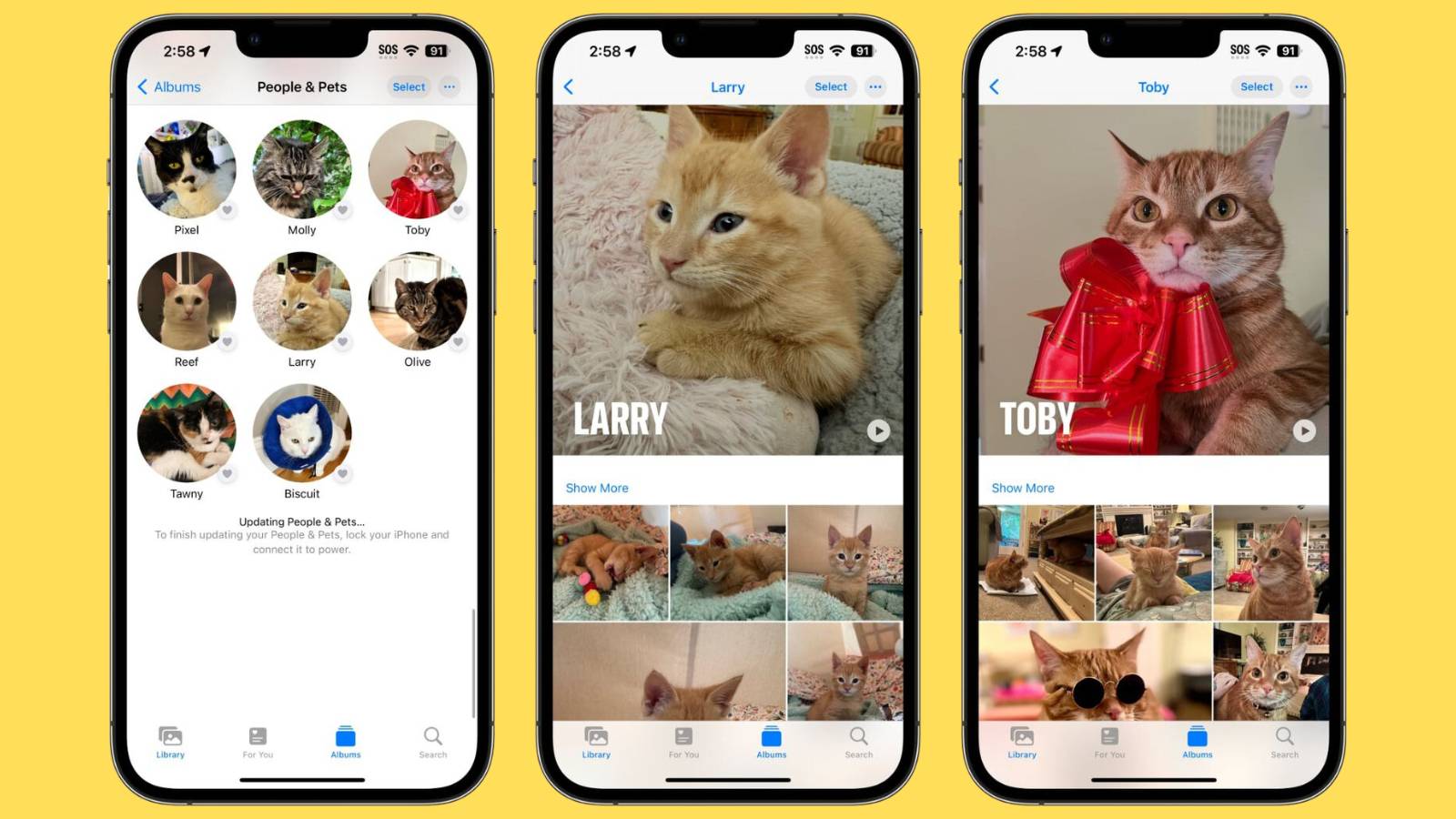
- Remove Subject from Background feature: But wait, there’s more. Picture this scenario: you’ve captured a magnificent shot, but there’s a distracting subject in the background. With the new Remove Subject from Background feature, you can easily remove that unwanted element. And guess what? You can instantly look it up right from the same interface. Easy peasy!
- Visual Look Up for Videos: Visual Look Up doesn’t stop at photos; it now extends its capabilities to videos as well. Imagine watching a captivating video and coming across a fascinating species of plant or animal. Simply, pause the video, tap on the info button, and let Visual Look Up do its thing.
- Visual Look Up for Automobile Symbols: That’s not all—since Visual Look Up has gotten even smarter, it can now detect various car symbols found on dashboards. From hazard warnings to ventilation controls and more, this feature has it covered.
- Visual Look Up for Laundry Symbols: Now, let’s talk laundry. We all dread figuring out those inscrutable laundry symbols on clothing tags. But fear not! Visual Look Up has your back, making deciphering laundry symbols a breeze.
- One-Tap Crop Feature: The new One-Tap Crop feature in the Photos app makes fine-tuning your images more accessible than ever. Next time you want to zoom in on a specific spot, tap on the “Crop” button in the upper right corner, without needing to open the entire editing interface.
- Interface Updates: To enhance user experience, the interface has received a makeover. The Cancel and Done buttons in the Editing interface have been conveniently relocated to the top of the display. Additionally, tool icons now have accompanying text descriptions, providing clear guidance on their functions.
- Screenshot Interface Update: Lastly, if you love taking screenshots, you’ll be thrilled to know that the process has been streamlined. Now, when you capture a screenshot, you have the option to save the full page. No more limitations—save your screenshots as full-page images with ease.
Discover the awe-inspiring features that await you in the new Photos app of iOS 17. Upgrade now and unleash the power of visual storytelling at your fingertips!
Health App: Optimized for Mental Well-being
With the latest update, the Health app on your iPhone now offers an array of exciting features to improve your mental health. Discover the mood tracking feature, allowing you to select and monitor your emotions throughout the day quickly. You can log your mood and identify the factors that shape your state of mind, including work and family, helping you gain insights into what contributes to your emotional well-being.
That’s not all! The Health app unveils additional remarkable improvements:
- Critical Medication Reminders: Safeguard your health by setting personalized medication reminders that alert you if you’ve forgotten to take your crucial medications, even after your initial reminder.
- Screen Distance: A revolutionary feature tailored for children using the TrueDepth camera. Now, the Health app notifies you if your child holds their iPhone or iPad too close to their face, reducing the risk of myopia.
- Daylight Exposure for Children: Keep your child’s eye health in check by monitoring their daily exposure to daylight. The Apple Watch with Family Setup allows you to track outdoor time, aiming for 80 to 120 minutes per day to minimize the risk of myopia. Parents can effortlessly access this information within the Health app.
- Mental Health Assessments: The Health app offers clinical mental health assessments, empowering you to identify potential issues that may require discussion with a doctor. Gain access to crisis resources and informative articles, providing support when you need it most.
Mail App: Simplifying Your Communication Experience
In addition to the Health app improvements, the Mail app introduces handy enhancements to streamline your communication:
- Autofill Verification Codes: Say goodbye to the hassle of opening the Mail app to retrieve verification codes in Safari. Now, you can autofill one-time verification codes directly from your Mail app, ensuring a seamless browsing experience.
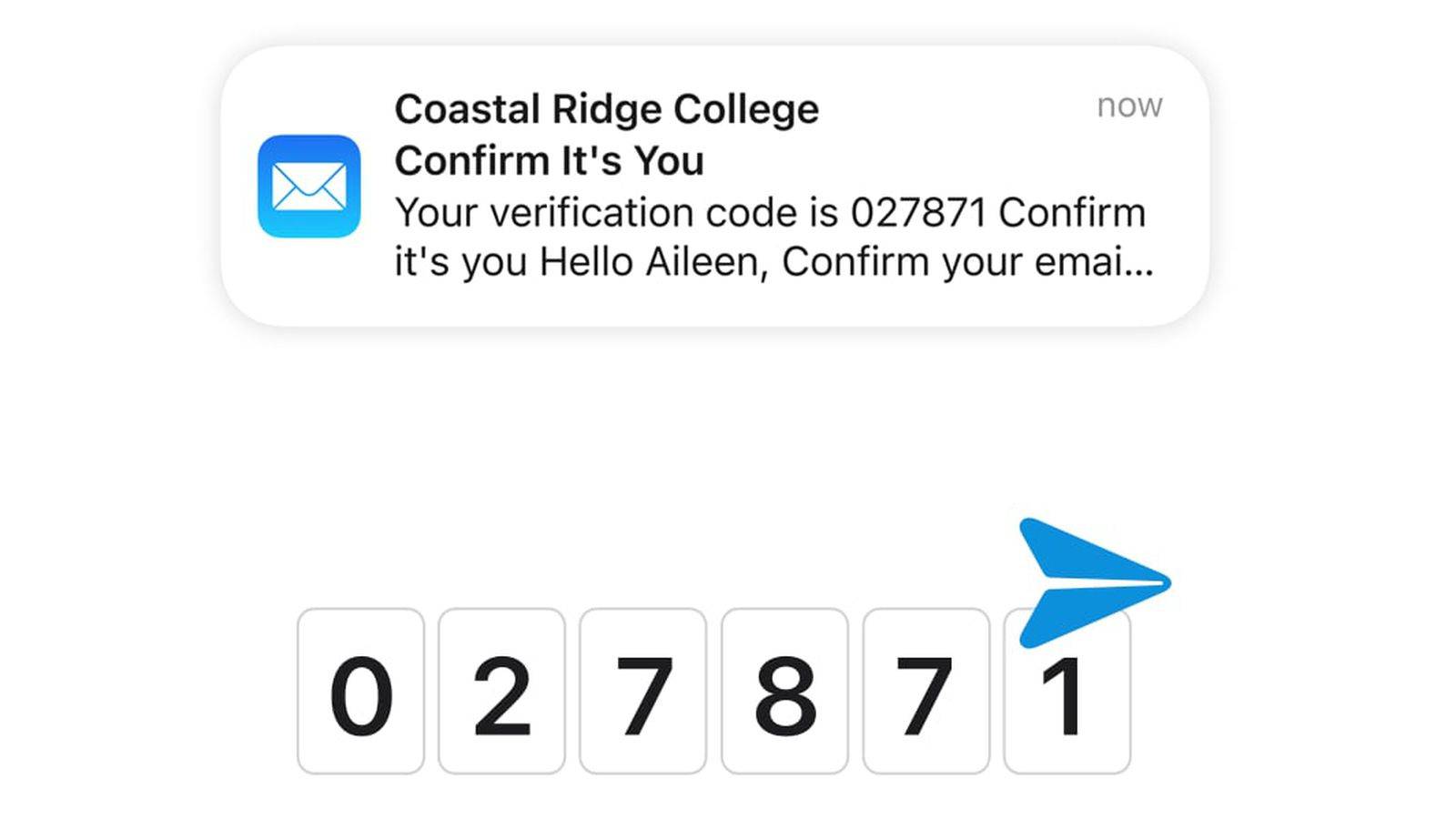
- Automatic Deletion of Verification Codes: Worried about privacy and security? The Mail app now automatically deletes one-time verification codes once you’ve used them, letting you focus on what truly matters.
Apple Music: Collaborative Playlists and More
Apple Music is rolling out exciting updates to enhance your music experience. One of the standout features is the support for collaborative playlists in the Music app. Now, you can join forces with your friends and family to curate personalized playlists. Add, reorder, and remove songs seamlessly, while sharing your thoughts through playful emoji reactions.
But that’s not all – SharePlay for CarPlay takes music enjoyment to the next level. Picture this: everyone in the car gets the chance to contribute to the playlist, ensuring that everyone’s favorite tunes are played.
Other Features of Apple Music
- Crossfade Enabled Update: In addition to these collaborative features, there are other notable improvements to the Music app. With crossfade enabled, you’ll experience smooth transitions between songs, ensuring that the music never stops.
- Full-screen Animated Artwork: Moreover, the updated interface showcases full-screen animated artwork for albums that support the feature. Bask in a visually captivating experience as the album art seamlessly blends with the music player’s controls. Even the minimized version of the player adopts an updated hovering style to provide an enhanced sense of depth.
- Lyric Updates: Lyric updates have also received attention. Lyrics that are not synchronized with the music are now displayed in a larger and more legible font, ensuring you never miss a beat.
- Song Credit Display: Furthermore, exploring song credits has become effortless. Simply, tap the three-dot icon next to a song being played, searched for, or in a playlist. Dive into a comprehensive credit display, which highlights the performing artists, composition artists, and dedicated individuals involved in production and engineering.
Weather App: Stay Informed, Stay Prepared
In parallel to the Apple Music enhancements, the Weather app has also seen some exciting upgrades. Now, you can rely on the Weather app to provide you with vital lunar details. The new moon module offers real-time information about the moon’s current status, countdown to the next full moon, moonset and moonrise times, and even a comprehensive moon calendar.
Other Weather App Updates
- Updated Interface: Of course, the Weather app underwent other noteworthy changes as well. The main Weather page presents an improved interface, ensuring that the weather forecast for your current location is easily identifiable with large, prominent “My Location” text. Underneath, find all the essential weather details, including city-specific forecasts.
- A Standout Addition: the Weather app now displays the previous day’s weather in the 10-day forecast, providing valuable context for your planning.
- Weather Forecasts: Speaking of forecasting, each day in the 10-day forecast now reveals the chance of rain and offers a concise summary of the weather conditions.
- Wind Module Update: Stay on top of wind conditions with the enlarged Wind module, which boasts at-a-glance gust speed information, daily comparisons, and a comprehensive wind scale.
- Averages Weather Module: Get even more insights with the new Averages weather module, highlighting the deviation of current temperatures from historical averages for that specific day. Additionally, indulge in day-to-day comparisons for UV index, humidity, the “Feels Like” index, and visibility, ensuring you have all the key information you need.
Not to forget, customization is key. The Weather app empowers you to change units of measurement for wind speed, precipitation, pressure, and distance. Tailor the app to fit your needs and preferences.
With these updates, Apple Music and the Weather app continue to improve your day-to-day experience, providing engaging and useful features that ensure you’re always in tune with the latest trends and well-prepared for whatever Mother Nature throws your way.
Find My Airtags and Network Accessories
Introducing the latest updates in iOS 17! Now, sharing Find My AirTags and network accessories is easier than ever, with support for up to five family members. Say goodbye to lost items with Precision Finding and the ability to play a sound to locate them.
Upgraded Freeform App
But that’s not all! The Freeform app on iPhone and iPad has upgraded its drawing tools, including a watercolor brush, calligraphy pen, highlighter, variable-width pen, and ruler. Get creative and express yourself like never before.
Updated Home App
Say hello to the new Home app features! With the Activity History, you can easily keep track of who locked or unlocked a door, and stay up-to-date with recent activity for garage doors, contact sensors, and security devices. And don’t forget the updated interface for lights that can now display multiple colors, adding a vibrant touch to your smart home setup.
Experience seamless control over your HomeKit devices through interactive widgets, making managing your home easier and more intuitive than ever.
Enhanced Wallet App
Apple Pay has stepped up its game with exciting new features designed to enhance your digital wallet experience. Get ready to take advantage of seamless order tracking in Apple Maps, easy receipt management, and the ability to add orders directly from email attachments. And that’s not all! With the new “track with Apple Wallet” button, you can conveniently keep tabs on your purchases across various apps and websites.
Related: How to Transfer Money from Apple Pay to Your Bank Instantly: Say Goodbye to Waiting
- Unlocking New Possibilities: In the near future, iPhone users will have even more convenience at their fingertips. You’ll be able to use your Wallet app to effortlessly prove your age and identity at participating businesses and venues for alcohol purchases, rental cars, and more. Apple is always finding innovative ways to make your life easier and hassle-free.
- Family-Friendly Features: For parents, the Wallet app is about to become an indispensable tool. Say goodbye to the hassle of managing your kids’ allowances. With recurring Apple Cash payments, you can effortlessly set up weekly, biweekly, or monthly transfers. It’s never been easier to stay organized and ensure your children have the funds they need, when they need them.
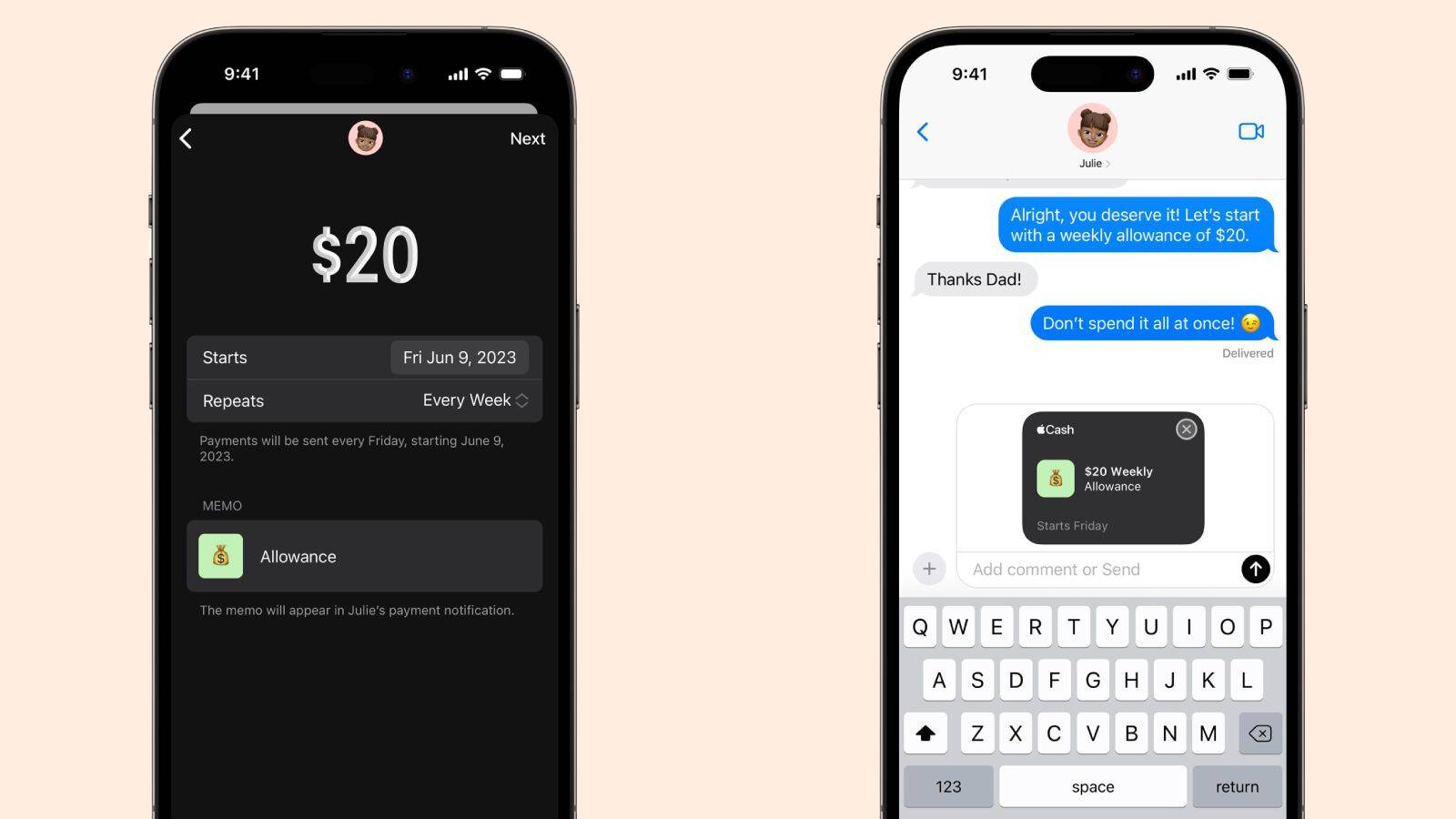
- Shortcuts App – Taking Convenience to the Next Level: With the new “Transaction” option in the Shortcuts app, managing your Wallet card or pass has become even more convenient. Tap your card or pass and trigger a specific action. Whether it’s making a payment, using public transit, accessing a particular service, or proving your identity with an ID card, the possibilities are endless.
Podcasts Reinvented
Apple has also given its Podcasts app a fresh new look and exciting features to elevate your listening experience. The redesigned Now Playing screen showcases captivating artwork and episode chapter images, ensuring the visuals are as engaging as the content itself. Playback controls have been revamped, with the play speed button now conveniently relocated alongside the rewind button.
Streamlined Podcast Management
Apple’s commitment to user-friendly design is evident in the changes made to podcast management. The sleep timer button is now conveniently placed near the fast-forward button, reducing clutter and improving usability. And with the dedicated queue button, accessing your list of queued episodes is a breeze. The redesigned Up Next carousel, featuring sleek cards and a compact playback indicator, keeps you in the loop with your listening progress.
Camera App
In the latest iOS 17 update, the Camera App got even better with new and exciting features. Let’s explore what’s in store for you!
Level Up Your Photography:
Capture stunning landscape shots effortlessly with the enhanced camera leveling function. The new Level option adds a handy horizontal line to the screen, ensuring your photos are perfectly aligned and leveled. Say goodbye to crooked horizons!
Other Camera App Features
- Discover the Power of QR Codes: Scanning QR codes has never been easier. In iOS 17, the Camera app automatically displays a convenient link button at the bottom of the interface when a QR code is detected. Tap and go, it’s that simple!
- Unleash Cinematic Creativity: Calling all movie enthusiasts! Third-party apps can now leverage the Cinematic API to enable immersive video playback and editing in Cinematic mode. Get ready to bring your videos to life like never before.
Stay Informed with the App Store
Never wonder about download times again! The updated App Store app now provides real-time estimates of how long it will take to download an app. Once you tap the “Get” or Purchase button, you’ll see a circular download symbol along with the remaining time.
AirPlay
AirPlay just got smarter and more personalized. With improved on-device intelligence, your iPhone learns your preferences, showing your Apple TV first in the AirPlay list if you frequently AirPlay to it. Enjoy relevant device suggestions tailored to your usage patterns.
Unlock AirPlay in Hotels
Apple is teaming up with select hotels to offer AirPlay support in hotel rooms. In the near future, participating hotels will provide a seamless way to connect your iPhone to the in-room TV using a simple QR code scan. Share your favorite videos, photos, music, and more securely on the big screen.
Get ready to elevate your camera experience, explore amazing features, and enjoy a more seamless connectivity with the latest iOS 17 updates. Upgrade now and unleash your creativity!
iOS 17 Updates: Enhancements to AirPods
Apple is introducing exciting new features for AirPods with iOS 17, making them even more versatile and convenient for users.
Adaptive Audio for AirPods Pro
Now, the second-generation AirPods Pro offer an innovative Adaptive Audio option. This feature seamlessly combines Transparency and Active Noise Cancellation modes, adapting to your environment and daily interactions. It effectively cancels out unwanted sounds, such as construction noise or airplane engines, while ensuring essential announcements and conversations remain audible.
Personalized Volume and Conversation Awareness
AirPods now boast Personalized Volume, which intelligently adjusts the audio based on your individual preferences and the ambient sounds around you. Over time, your iPhone learns about the volume levels you prefer.
Additionally, Conversation Awareness intelligently lowers media volume, reduces background noise, and enhances voices in front of you when you’re engaged in a conversation.
Note: These advanced features are exclusively available on the latest version of AirPods Pro.
Other Exciting AirPods Features
- Mute and Unmute: On the AirPods Pro (any model) or third-generation AirPods, press on the stem to mute or unmute yourself during a call. On AirPods Max, just press the Digital Crown.
- Automatic Device Switching: Experience quicker and more reliable automatic switching between your Apple devices. (Note: This feature is available on AirPods Pro 2 when paired with an iPhone XR/iPhone XS or later.)
- Dark Mode Integration: When you connect your AirPods to your iPhone while Dark Mode is enabled, the connection popup will match the Dark Mode theme.
Siri and Spotlight Enhancements
With iOS 17, activating Siri becomes even more seamless. You no longer need to say “Hey Siri” to wake the personal assistant; say “Siri” to start interacting. Moreover, Siri can now interpret and handle multiple consecutive requests without requiring reactivation.
Hey Siri vs. Siri
For instance, you can ask Siri to send a text to a friend while informing them that you’re on your way. Then, you can smoothly follow up with a request to add a reminder to pick up milk, and Siri will flawlessly execute both tasks.
Discover the enhanced capabilities of AirPods with iOS 17 and enjoy an elevated audio experience like never before!
CarPlay: Enhancing Your In-Car Experience
Apple’s CarPlay has received a range of exciting updates in iOS 17, transforming the way you engage with your vehicle. Let’s explore these new features and how they can make your journeys even more enjoyable.
SharePlay for the Music App: Collaborative Playlists
In a CarPlay-enabled vehicle, the Apple Music app now supports SharePlay, allowing everyone in the car, including passengers, to contribute to an Apple Music playlist. With a simple QR code scan generated by the main user, each person can add their favorite songs, creating a harmonious and diverse in-car music experience.
Real-Time EV Charging Station Availability
For electric vehicle owners, the Apple Maps app now provides up-to-date information on charging networks compatible with your car. This convenient update ensures that finding nearby charging stations during your trip is a hassle-free experience.
The Next-Generation CarPlay Experience
Apple gave us a glimpse of the future of CarPlay at WWDC 2022, highlighting its deeper integration with vehicles. While details about the new CarPlay experience were not revealed at WWDC 2023, Apple did mention that the first cars equipped with this technology will hit the market in late 2023. Imagine a seamless and sophisticated CarPlay system that elevates your driving experience to new heights.
Multi-Display Capability
CarPlay now supports multiple displays, extending its features to all parts of your vehicle, including the instrument cluster. This integration enables a consistent and immersive CarPlay experience, seamlessly merging with your speedometer, tachometer, odometer, fuel gauge, and more. Moreover, controlling your vehicle’s climate settings through the CarPlay interface is now possible, allowing for convenient temperature adjustments and other climate features without distraction.
Additional Enhancements:
- Wallpaper Options: iOS 17 brings new wallpaper choices for an added personal touch. Extend these customizable options to your CarPlay interface, making it tailored to your style.
- Revamped Messages App: Stay connected while keeping your focus on the road. The Messages app in CarPlay features a redesigned interface that ensures quick replies and easy message navigation.
With these exciting updates, CarPlay is evolving to amplify your in-car experience. Stay tuned for the next generation of CarPlay, arriving soon to redefine the way you interact with your vehicle. Buckle up and embrace the future of driving with Apple’s CarPlay.
Privacy and Security in iOS 17: Protecting Your Content
In the latest iOS 17 update, Apple introduces new measures to safeguard your privacy and security. One notable feature is the Sensitive Content Warnings, which automatically blurs sensitive photos and videos containing nudity before they reach your device.
With this enhancement, you can rest assured that you won’t receive images you don’t want to see, whether it’s through Messages, AirDrop, Contact Posters, FaceTime messages, or third-party apps.
Enhanced Privacy and Security Features:
Passcode Reset Window: Forgot your new passcode? With iOS 17, you now have a comfortable window of 72 hours to enter your old passcode and reset it. This update ensures that you won’t get locked out as long as you remember your previous passcode.
Other Features of Privacy and Security in iOS 17
- App Photo Access: Take control of your privacy by selecting specific photos to share with apps, while keeping the rest of your photo library private. This prevents apps from accessing your entire photo collection, providing peace of mind.
- Calendar Access: Now, apps can add events to your Calendar app without accessing your personal information. Your privacy stays intact while maintaining the convenience of managing your schedule seamlessly.
- Communication Safety: Apple expands its warning system, protecting children from unwanted nudity in Messages to AirDrop, the systemwide photo picker, FaceTime messages, Contact Posters in the Phone app, and third-party apps. This comprehensive Communication Safety feature is now available worldwide.
- Lockdown Mode: Lockdown Mode, previously available for iPhones, now extends its protection to all devices, including Apple Watch. This feature allows you to secure your devices in case of any unexpected situations quickly.
- Apple ID Sign-In: Sign-in to your iPhone has become more convenient. You can now use a nearby device, or an email address or phone number associated with your Apple ID to authenticate yourself effortlessly.
With these privacy and security updates, iOS 17 empowers you to take charge of your digital content while enjoying a seamless user experience.
Accessibility Features
With the latest iOS 17 update, Apple introduces a host of exciting accessibility features designed to enhance user experience. Let’s dive into some of the key additions:
- Assistive Access: This feature simplifies the iPhone and iPad interface, streamlining core functionalities like Phone, FaceTime, and Photos to provide a more intuitive experience.
- Live Speech: Say it, and your iOS device will do the talking. Live Speech empowers users to type their thoughts, which are then spoken during phone calls, FaceTime conversations, and even in-person interactions.
- Personal Voice: A groundbreaking feature that lets users create a unique digital voice that sounds just like them. Through a series of text prompts, Personal Voice generates a one-of-a-kind speaking style to add a personal touch to Live Speech.
- Magnifier Point and Speak: Use the Magnifier app to effortlessly read text on household appliances or any other object with written information.
- Voice Control: Typing with your voice? Voice Control now provides phonetic suggestions to make text editing a breeze. Choose the right word from several options that might sound similar.
- Pause Images: For those sensitive to rapid animations, iOS 17 presents the ability to pause images with moving elements in various apps, including Messages and Safari.
- Siri Speed: Customize Siri’s speaking speed to your preference, with options ranging from 0.8x to 2x. Tailor Siri’s pace to match your needs.
System Features
In addition, iOS 17 brings other noteworthy system features:
- Faster Haptic Feedback: Enhance your Haptic Touch experience by adjusting the speed settings in Accessibility. Feel the feature come alive with a noticeable improvement likened to the 3D Touch experience.
- Multiple Timers: Stay organized with the ability to set and run multiple timers simultaneously. All your timers are conveniently listed on the Lock Screen, and the last one set appears in the Dynamic Island.
- Ping Apple Watch: Worried about misplacing your Apple Watch? Your iPhone can now ping your watch to help you locate it in no time.
- Fitness+ Custom Plans: If you’re subscribed to Fitness+, you’ll love the new Custom Plans feature. Create your personalized weekly workout and meditation schedules to take your fitness journey to the next level.
- Control Center: Control Center receives a refresh with updated slider animations, offering a more engaging and interactive experience.
Discover the full potential of iOS 17 accessibility features, revolutionizing the way you interact with your iPhone and iPad. Embrace inclusivity, convenience, and innovation like never before.
iOS 17 Compatibility and Launch
Get ready for the exciting release of iOS 17! With compatibility for a wide range of Apple devices, this new update is set to bring remarkable enhancements. However, it’s important to note that iOS 17 will not be compatible with older models such as the iPhone 8, iPhone 8 Plus, and iPhone X. Don’t worry though, if you own an iPhone from the XR, XS, or later series, you’re in luck!
So, what can you expect in terms of compatibility? Here are the models that will support iOS 17:
- iPhone 14 and iPhone 14 Plus
- iPhone 14 Pro and iPhone 14 Pro Max
- iPhone 13 and iPhone 13 mini
- iPhone 13 Pro and iPhone 13 Pro Max
- iPhone 12 and iPhone 12 mini
- iPhone 12 Pro and iPhone 12 Pro Max
- iPhone 11
- iPhone 11 Pro and iPhone 11 Pro Max
- iPhone XS and iPhone XS Max
- iPhone XR
- iPhone SE (2nd generation or later)
Related: Is Your iPhone Compatible with the iOS 17 Beta Update? Find Out Here
Curious about the release date? Apple has an exciting iPhone event scheduled for Tuesday, September 12, with the new iPhones expected to hit the market on Friday, September 22. If past patterns are any indication, iOS 17 may launch on Wednesday, September 20, just two days before the new iPhones.
It’s worth mentioning that this year, iOS 17 and iPadOS 17 are expected to launch simultaneously, unlike last year’s separate releases.
Related: How to Install the iOS 17 Public or Developer Beta on Your iPhone
iOS 17 Roundup Changelog
Stay informed with our iOS 17 Roundup Changelog, which outlines all the exciting updates and enhancements:
- September 18: Launch update!
- September 8: Added a helpful guide for Notes and Reminders.
- September 7: Get the inside scoop on the launch date.
- August 24: Explore the enhanced features of Photos and Camera.
- August 23: Discover the latest updates for the Maps app.
- August 17: Dive into the world of Health with our informative guide.
- August 3: Master the art of AirDrop with our new guide.
- August 1: Check out our featured video to see the highlights.
- July 19: Stay up-to-date with Wallet app shortcuts.
- July 13: Learn about exciting new features for Siri, the Phone app, and the Camera app, along with details about the public beta.
- June 7: Get official information about the amazing new features in iOS 17.
- June 2: Keep track of your credit card balances with the Wallet app in iOS 17.
- May 18: Apple announced new accessibility features coming in iOS 17, and we’ve added them to a dedicated accessibility section.
- May 8: Rumor has it there will be changes to the Maps app interface — check out our expanded Lock Screen section.
- April 21: Stay tuned for a new journaling app that might be coming in iOS 17, and find out about rumored improvements to the Find My app.
- April 12: Exciting news! Possible “active” widgets may be introduced in iOS 17.
- April 5: Discover the rumored changes to the Control Center.
Get ready for iOS 17, the update you’ve been waiting for! Stay tuned for more updates and make sure you’re all set to experience the incredible features to come.