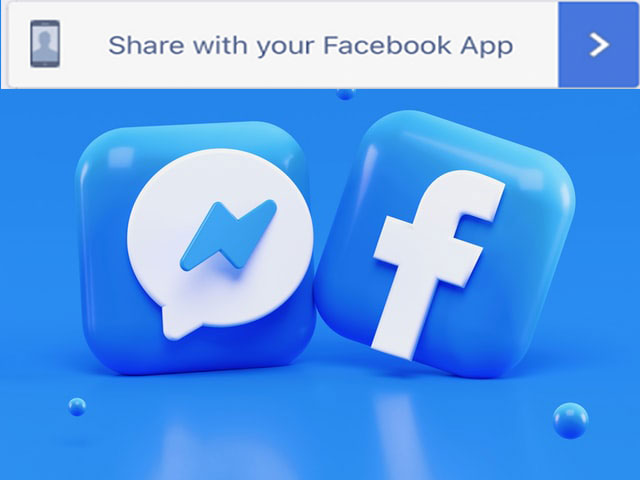WhatsApp Video Call – You can make Group video call on WhatsApp on iPhone or Android, and also set up a video chat on WhatsApp web, desktop PC Window 10 and Mac OS 10.13.
Video chatting on WhatsApp is absolutely free, you don’t need to pay a penny for this to Facebook. It means you can make conference call on WhatsApp on iPhone or Android phones just you need a strong Wi-Fi or Mobile Data speed to ensure the quality of video calls. The app is used by over 2 Billion people across 180 countries.
WhatsApp is a free internet messaging app by Facebook where you can send free messages, make video calls, start a voice chat, send documents and share status with your contacts across the world.
WhatsApp video call online provides you a simple secure end-to-end encrypted calls to contacts that means no one and even WhatsApp itself cannot view or listen to them.
If you have already downloaded and installed WhatsApp on your iPhone or Android phone then setting up video WhatsApp chat is a fairly easy job on both devices. You can add multiple users to set up Group video call in WhatsApp even. You just need a speedy internet connection.