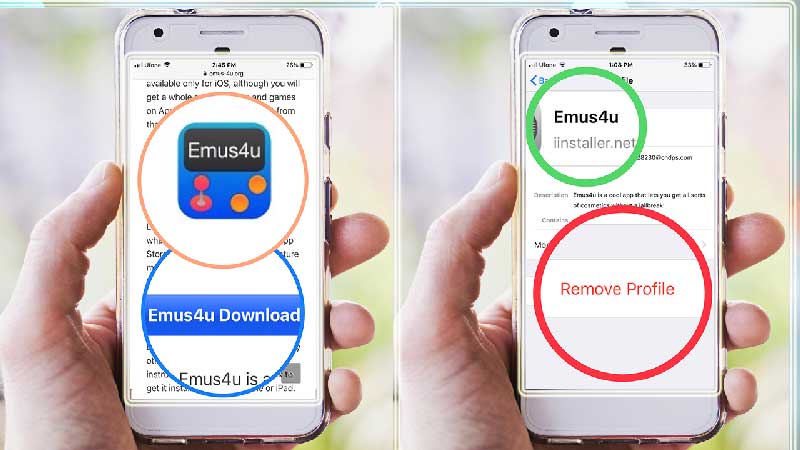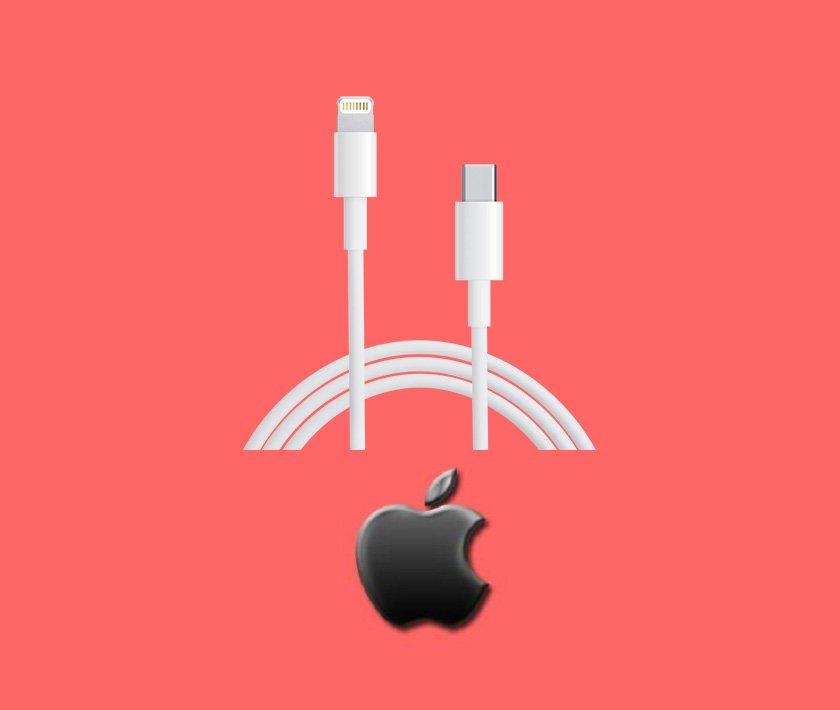Apple has just finally released the iOS 13 today September 19, 2019. Now you can download and install iOS 13 on your iPhone, iPad and iPod Touch.
After the iOS 13 public beta for testing, the final version of iOS is available now with a lot of improvements with fully enabled dark mode, rich video and photo editing, security updates, improved home kit, maps, Siri, a way to sign in to apps and websites using your Apple Login and there are numerous others which we will discuss later in some other article.