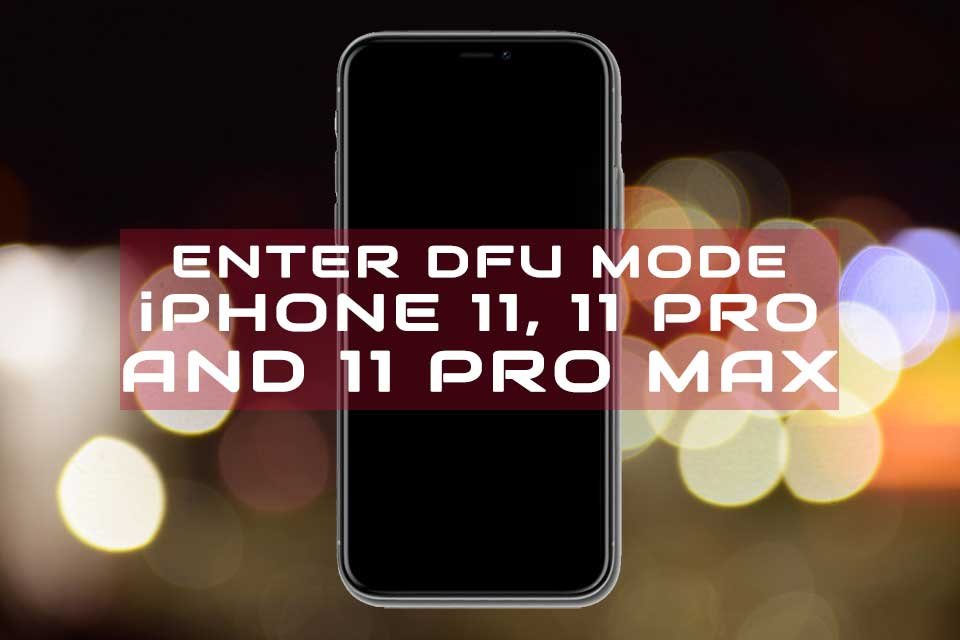iPhone won’t restart, Here’s how to restart any iPhone, Turn off your iPhone, force shut down your iPhone, force restart iPhone and reboot an iPhone, and soft reset iPhone are the same terms that are used to restart an iPhone.
Which iPhone model do you own? You probably have the new iPhone 13, 13 Pro, 13 Pro Max, and 13 mini. Or you may also have iPhone SE 3rd (Generation) or iPhone 12, 12 mini, and 12 Pro. A few of your friends might have iPhone 12 Pro Max. Is it iPhone 11 Pro Max, iPhone 11, or 11 Pro? or do you have iPhone XS Max, iPhone X, XR, or the older version I mean iPhone 8, 7, and iPhone 6 Series and worry about how to force restart iPhone or make a soft reset iPhone then this article will help you either way whatever iPhone model you keeping.
Just navigate through the sections according to your phone model and force restart your iPhone X or make a soft reset iPhone 11 Pro Max, or any other iPhone model you have.
Your iPhone won’t restart or turn off or is frozen or even not open apps, the standard way to switch off an iPhone without using the screen or when the screen is broken, rebooting an iPhone is different on different iPhone models.
Sometimes like desktop computers, your iPhone does not smoothly respond the way it is actually made for. It’s time to troubleshoot.
To troubleshoot an iPhone, a reboot is required to fix the problem. For example, to restart iPhone 11, you need to simply turn it off and then turn it on. When a reboot doesn’t work then do a force restart iPhone 11, if nothing works for you then try hard reset iPhone 11.
Read more