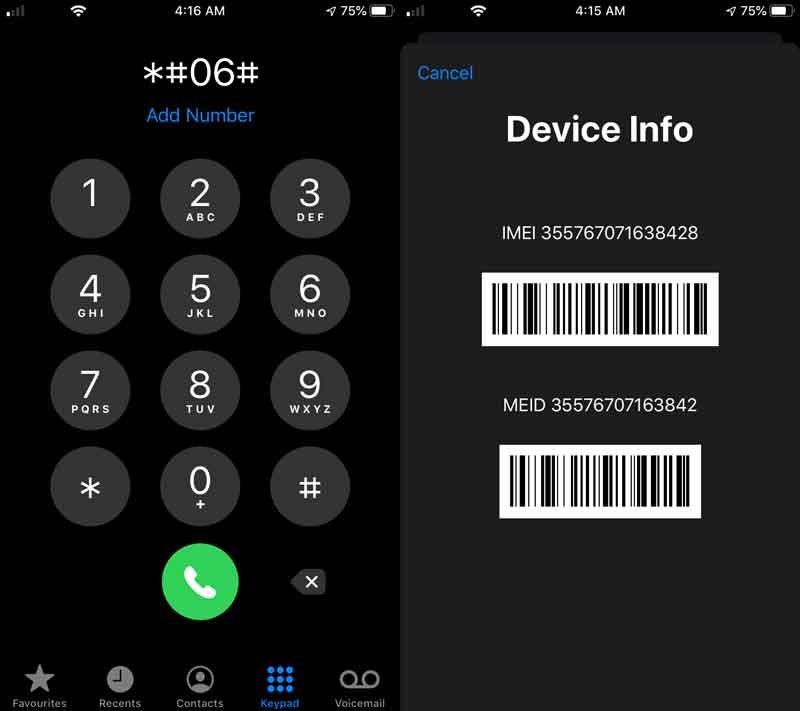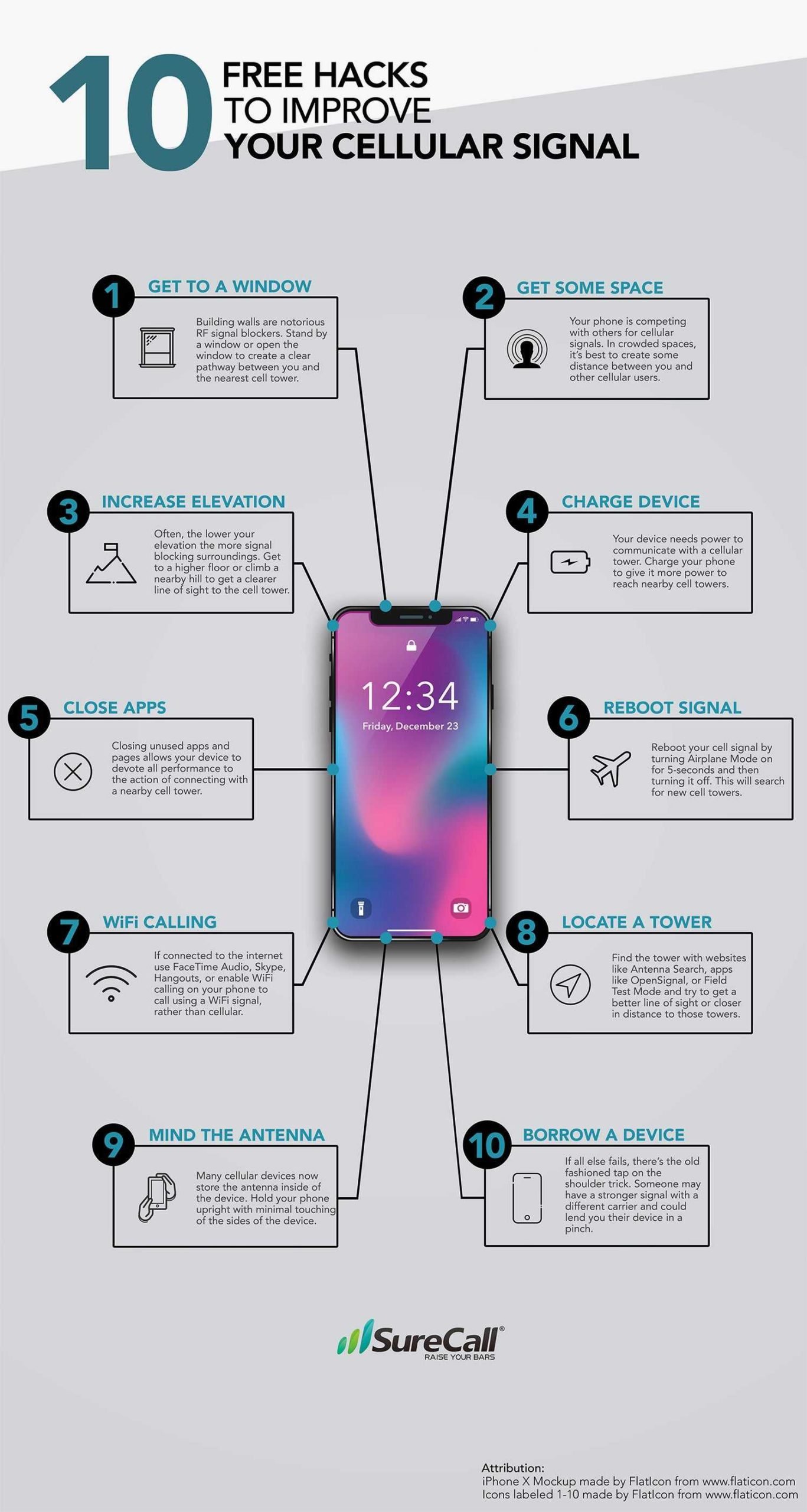Hack Codes for iPhone
iPhone hack codes for IMEI, Activate / Deactivate Call Waiting, Activate / Deactivate Call Forwarding, Boost Signal Strength, Hide/No Caller ID, Activate / Deactivate Call Divert, Prevent Outgoing Calls, iPhone Code Hacks Copy and Paste, 10 free hacks to improve cellular signal strength & more.
Can an iPhone be really hacked?
Simply Yes!
But it’s a hard task to achieve because you really need to be an expert in hacking and have pretty much knowledge about iPhone code to hack, especially related to iOS development techniques.
iOS code for iPhone is written and tested by the expert software engineers and developers, then tested by the Quality Control Engineers as well but;
Everything is possible in the world of information technology.
There may be some errors and flaws the developers have left for the hackers and they use these mistakes to unlock iPhone code easily. That’s the reason, Apple always hires technical hacking staff itself to find the poor sources in the iOS code that is vulnerable to hacker attacks.
Today, we will discuss some useful codes for iPhone that Apple engineers and developers themselves use to run for various diagnoses and these are called iPhone hack codes or pound codes, steric codes, or secret codes and hacks.
Let’s find out the most widely used useful iPhone code hacks that you can also use to find and check various features on your device.
All these hack codes for iPhones work on old and new devices and let you know about checking your IMEI number, finding better signals to know the location of your stolen iPhone, and more.
We have prepared a list of best codes for iPhone that you can try
How to access iPhone IMEI
Shortcode for IMEI: *#06#
Each iPhone is equipped with International Mobile Equipment Identity (IMEI) number which is unique and no other phones have such a number.
Why do you need an iPhone IMEI number?
We used the IMEI number If you want:
- To unlock iPhone to use another network
- To find a stolen or lost iPhone
To find your IMEI number on your iPhone, enter IMEI shortcode *#06# on the dial pad of the official Phone app.
The IMEI number will appear on the screen.
Call Divert Secret Codes
There are various call divert codes that are situation based.
For example; here are the codes for call divert and their usage.
- Dial *61* to divert all calls on your iPhone if you do not want to answer any of them.
- Dial *62* to divert a call when your iPhone is unreachable
- Dial *67* to divert a call when your iPhone is busy
- Next, dial a number you want the calls to be diverted to and type # and then press the green call button
How to Deactivate Call Divert
To deactivate call divert, dial the code you initially typed and press the call button
How to hide Caller ID on iPhone
iPhone no caller ID hack code: *67 or #31#
If you want to call someone and do not want to show your number on his screen then dial no caller ID iPhone hack code *67 (inside the US) or #31# (outside the US).
Format: *67 or #31# area code and Enter the number of the person you’re calling
Then, tap the green dial button.
That’s how easily you can hide your number on your iPhone to make anonymous phone calls!
How Many Minutes Left On Your iPhone Contract?
If you have doubts about overspending on your contract then you can dial *646# to check the remaining free minutes on your iPhone contract.
How to Prevent Outgoing Calls On iPhone?
If one of your friends asks you to borrow your mobile and you don’t want him to make any outgoing calls then here’s a precautionary measure to opt.
To prevent all outgoing calls on your iPhone:
- Dial *33* and then enter your PIN followed by a #.
- Now tap the green dial button
How to Activate Call Waiting on iPhone
Call Waiting for iPhone: *43#
Activating call waiting on your iPhone tells you if someone is trying to call you when you are already on a call
- Open the iPhone dial pad, type *43#, and tap the green call button
- The call waiting for iPhone will be enabled easily.
Turn Off Call Waiting on iPhone
Disable call waiting on iPhone #43#
If you want to turn off the call waiting on the iPhone dial the #43# and press the green call button from the phone app.
iPhone Hack Code to Find Better Signal
iPhone Secret Code for Signal Strength: *3001#12345#
iPhone hack code *3001#12345# is also called Field Test Mode Code and will open the secret menu for signal strength. With the help of field test mode, your phone can turn signal bars into numbers and you can view whether your signal strength is better or worse.
When you dial the iPhone signal strength code a hidden menu will pop up and you tap on “LTE”
- Then tap presenter and now tap “Serving Cell Meas”.
- If the number is close to zero it shows good signal strength
- If you move your iPhone here and there you’ll notice the signal strength number change.
- If the signal strength is (minus -50) or (minus -40) it means good service.
- However, “(minus) -140” shows no service at all.
To learn more, here are 10 free iPhone hacks to improve your cellular signal from SureCall.
Bonus: iPhone Hack Code Copy and Paste
How to Copy an Image and paste that image into write messages apps and send someone with the help of three fingers?
It’s really easy
- Go to the Photos app on your iPhone
- Open a Photo
- Pinch three fingers on it will copy the image (you’ll also see a copy notification on the top of the screen)
- Now go to the Messages app on your iPhone open contact or a chat thread and tap with a single finger on the “Write Message”, it will ask you to “Paste” tap on the “Paste”.
- And then tap the send button, and the photo will be sent to your contact easily