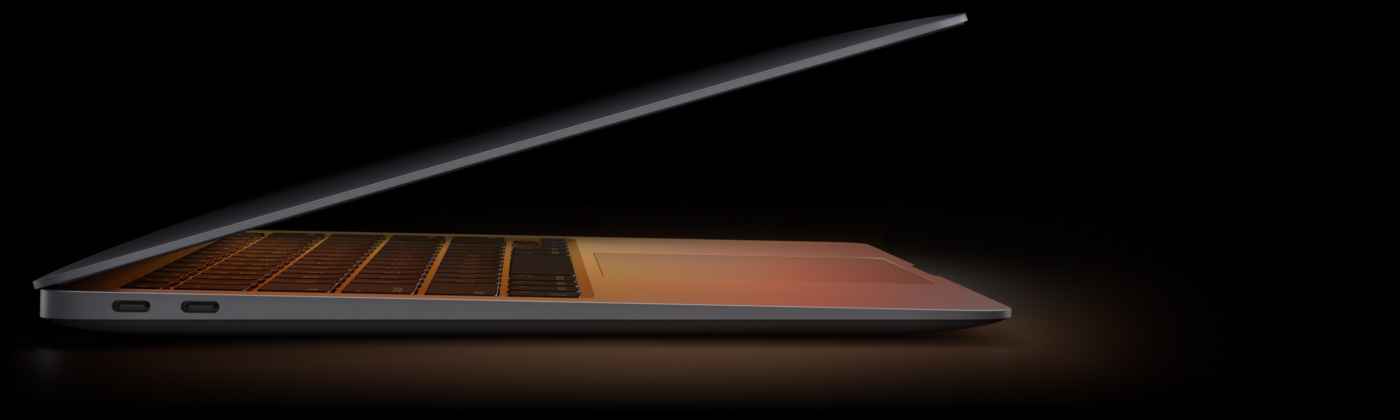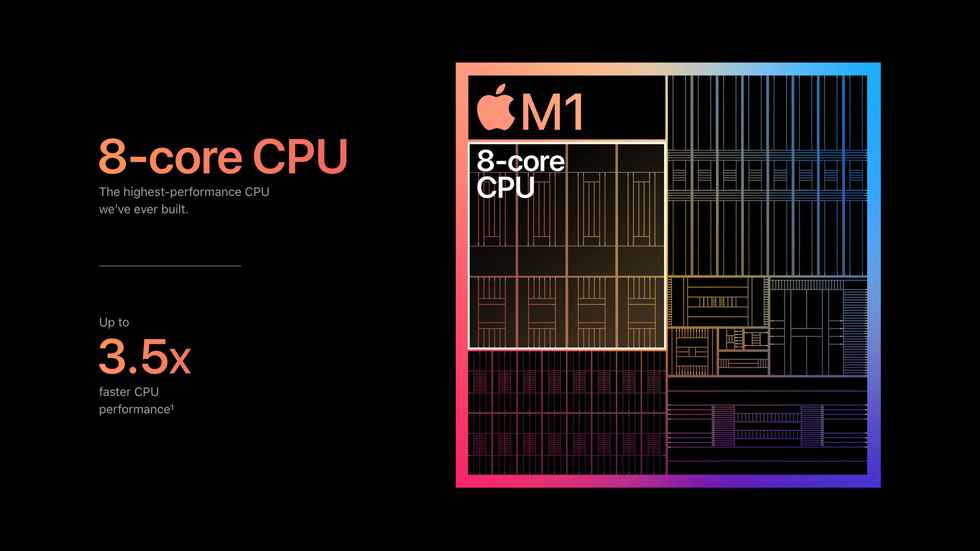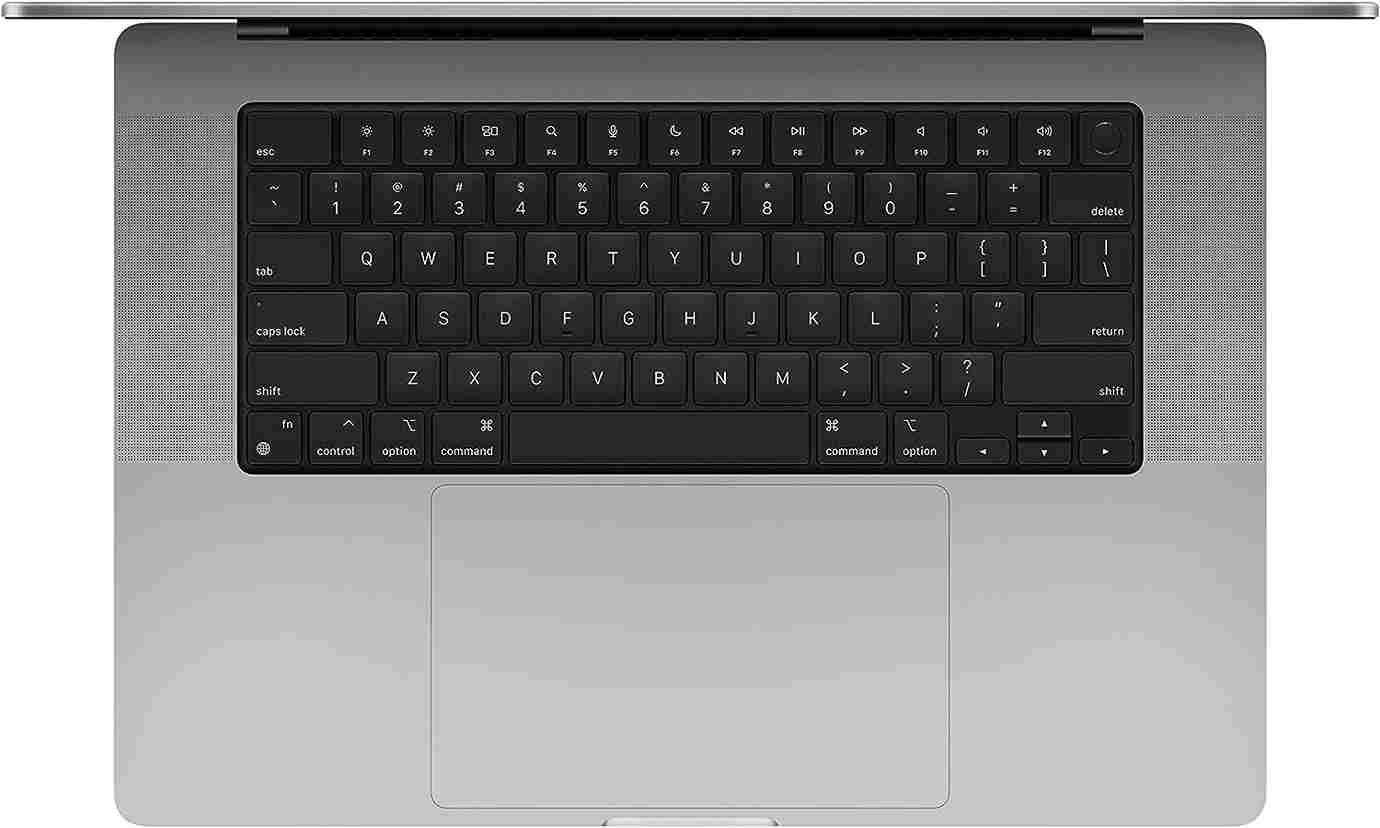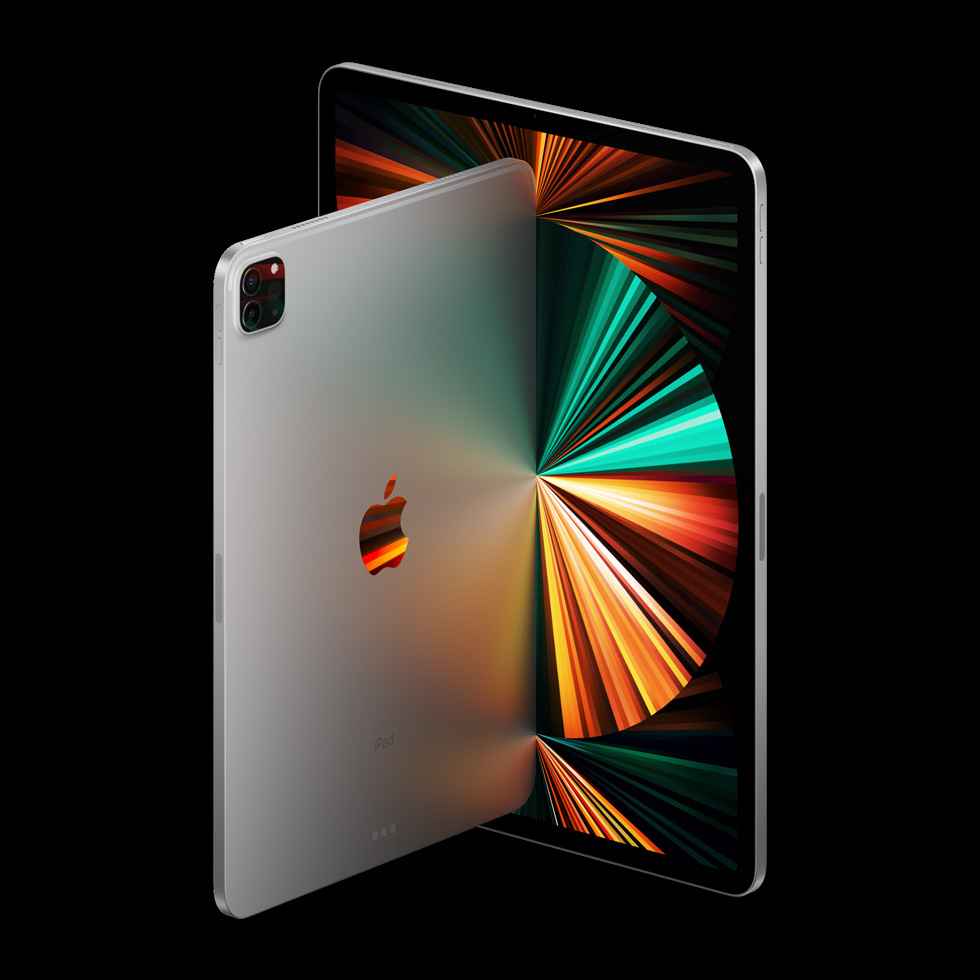Navigating the impressive selection of Apple products can be daunting for any student. Balancing budget constraints against the need for certain specifications can make this even more challenging. This comprehensive guide will help you understand which Apple products best suit your academic and personal needs.
Understanding the Apple Ecosystem
Before we dive into individual products, it’s vital to appreciate the Apple ecosystem’s advantages. These include seamless device integration, a premium user experience, and robust security. This ecosystem can boost productivity for students and provide a unified tech experience, from classwork to personal projects.
Apple Laptops for Students
Apple’s MacBook lineup blends portability and power, making these devices an ideal choice for students. We’ll look at the two most student-friendly options in the MacBook range:
MacBook Air
With its small shape and lightweight build, the MacBook Air is one of the finest budget laptops for students. This laptop’s mobility and high-performance M1 CPU make it a fantastic choice for homework and enjoyment.
However, if you do not currently possess a laptop and students require one to excel in their academic endeavors, there is a solution. Use the write paper for me review to discover how you can promptly and effectively complete papers, even without a laptop.
Performance
It is equipped with Apple’s M1 chip, and the MacBook Air delivers fast and smooth performance. This chip allows efficient multitasking, making it perfect for students juggling multiple tasks and assignments.
Technical Specs
- 3-inch Retina display
- Apple M1 chip
- 8GB or 16GB unified memory
- 256GB to 2TB storage3
- Up to 18 hours of battery life
- Touch ID
Battery Life
The MacBook Air’s excellent battery life is one of its primary selling advantages. With a battery life of up to 18 hours, this laptop allows you to work or play for lengthy periods without recharge.
Price
MacBook Air 13 with M1 chip is available on the official Apple website for only $83.25/mo. for 12 mo. or $999.
The MacBook Air is Apple’s most cheap laptop model. This device provides a fantastic entry point into the Apple ecosystem for students on a budget without sacrificing performance.
MacBook Pro
For students whose courses require powerful computing capabilities – such as those studying graphic design, film editing, or game development – the MacBook Pro is a worthy investment. This robust machine brings power and portability, justifying its higher price point.
Performance
The MacBook Pro is powered by Apple’s M1 processor, which significantly improves CPU, GPU, and machine learning capabilities. The MacBook Pro is intended for high-resolution video editing, 3D modeling, and programming workloads.
Display
The MacBook Pro has a Retina display, which provides bright and clear graphics. It is, therefore, an excellent alternative for pupils who want perfect color fidelity for their creative work.
Price
The MacBook Pro is more costly than the MacBook Air. Still, the improved performance, build quality, and display make it worthwhile for students who want a high-performance laptop.
Apple Desktops for Students
Although students prefer laptops owing to their mobility, desktop computers provide more power and a larger display. Here is a rundown of Apple’s desktop offerings:
iMac
Apple’s all-in-one desktop computer is the iMac. It is well-known for its beautiful design, gorgeous display, and robust performance.
Performance
The iMac, now powered by the M1 CPU, performs admirably in even the most demanding activities.
Display
The iMac has a more prominent display than any MacBook, making it a good alternative for students who want to multitask on a larger screen.
Price
iMac with M1 Chip Price: $1299
While the iMac is more expensive than Apple’s laptops, it offers a superior display and more robust performance, making it a worthwhile investment for students requiring heavy-duty computing.
Mac Mini
The Mac Mini is the most affordable entry into the Mac desktop world. Despite its compact size, this desktop delivers solid performance for general student tasks.
Performance
The Mac Mini’s M1 CPU performs well for ordinary work and more demanding applications.
Price
Because of its low price, the Mac Mini is a good alternative for students searching for a desktop experience without breaking the budget.
Apple iPads for Students
iPads are excellent secondary devices for note-taking, reading, and entertainment. The portability and versatile utility make iPads valuable to any student’s tech toolkit.
iPad Air
The iPad Air strikes a balance between affordability and capability. It’s a high-performing device with a sleek design, making it ideal for students on the move.
Performance
With the A14 Bionic chip, the iPad Air delivers a fast and fluid performance. Whether you’re taking notes, drawing, or watching a lecture, the iPad Air can easily handle it.
Compatibility with Accessories
The iPad Air supports the 2nd generation Apple Pencil and the Magic Keyboard, transforming it into a versatile note-taking, drawing, and typing tool.
Price
The iPad Air is more affordable than the iPad Pro, offering nearly all of the latter’s features, making it an excellent choice for students.
iPad Pro
The iPad Pro is Apple’s flagship tablet, built for hardcore users who should perform heavy-duty work on the road. Its high-performance M1 CPU and ProMotion technologies make it ideal for design students or anyone needing a mobile, capable computer.
Performance
The iPad Pro, equipped with the M1 chip, delivers blazing-fast performance. It can handle resource-intensive tasks like editing 4K video, creating detailed artwork, or running professional-grade apps.
Display
The iPad Pro’s Liquid Retina XDR mini-LED display delivers beautiful graphics, deep blacks, and a broad color range. It makes it a good choice for those majoring in the arts.
Price
The iPad Pro is Apple’s most expensive tablet. Still, it’s worth the investment for students who need the best performance and display.
Apple Phones for Students
Apple’s iPhones are known for their seamless ecosystem integration, outstanding performance, and high-quality cameras.
iPhone SE 2
The iPhone SE offers exceptional value for money. It’s a compact device that doesn’t compromise performance, making it an excellent choice for students.
Performance
The iPhone SE is powered by the A13 Bionic chip, which powers the iPhone 11 series. It ensures smooth performance for everyday tasks and the ability to handle demanding apps.
Camera
Despite its affordable price, the iPhone SE features a great camera that can shoot high-quality photos and 4K video.
Price
The iPhone SE is the most affordable iPhone. For students on a tight budget, this device provides an excellent balance of price and performance.
Final Thoughts
In conclusion, choosing the optimal selection of Apple products for students depends on various factors such as budget, academic requirements, and personal preferences. Apple offers a wide range of products, including iPads, MacBooks, and iPhones, each with their unique features and benefits. Students should consider their specific needs, such as portability, computing power, and software compatibility, to select the best combination of Apple products that will enhance their learning experience. Additionally, considering the long-term value and the potential for future upgrades can help students make the most cost-effective and practical decisions. Ultimately, by carefully evaluating their options and weighing the pros and cons, students can make informed choices that will support their academic goals and enhance their overall productivity.